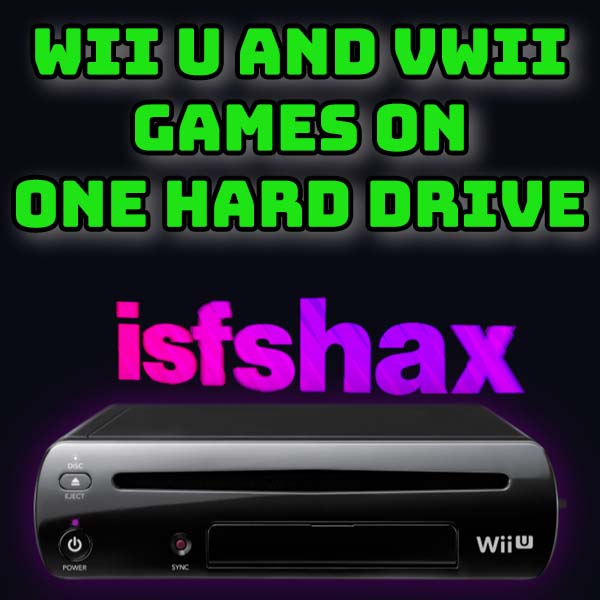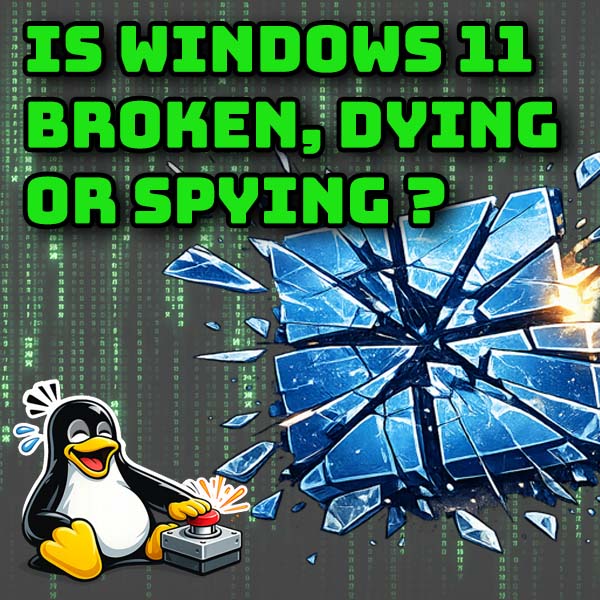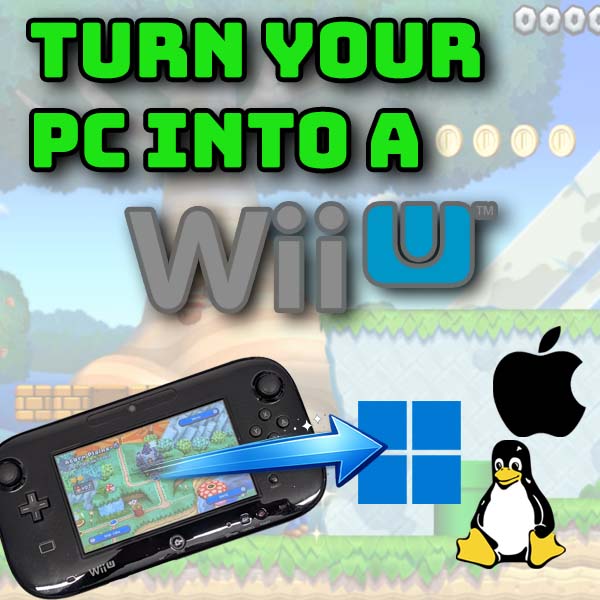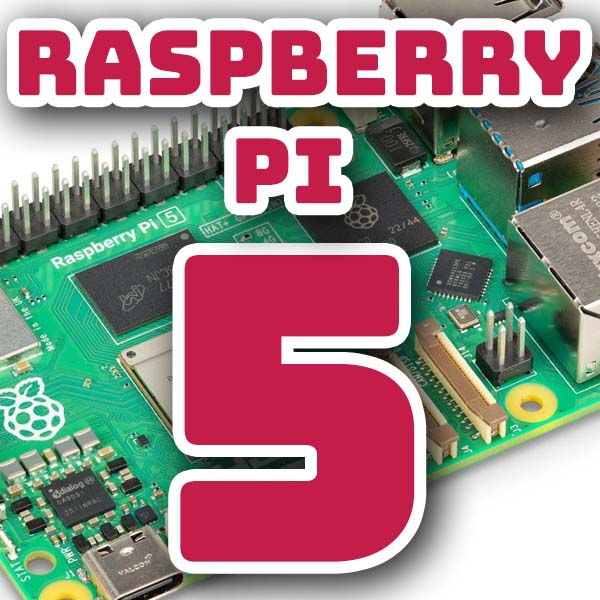
Raspberry Pi 5 Launched
28th September 2023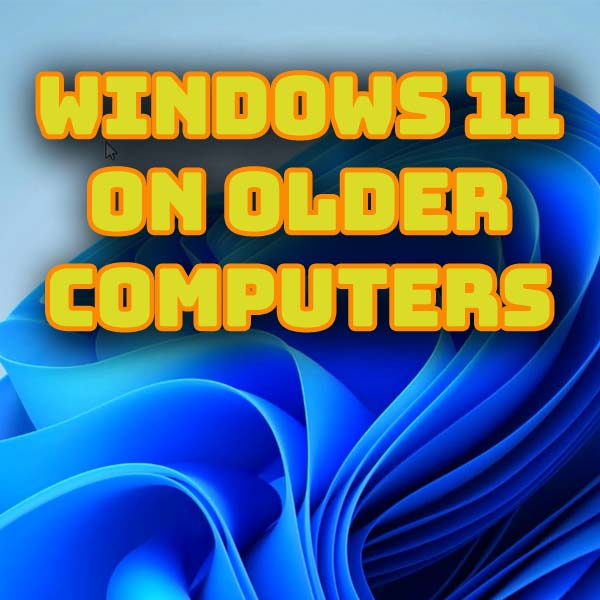
Installing Windows 11 on unsupported PCs
7th October 2023Best Value Retro Gaming and Project PC
For a while now I’ve been considering building an arcade cabinet for my office so that I can just jump on for a quick game now and again. But I can never seem to get my head around having a dedicated machine sitting in a big box on my desk which I’m only going to use a few times a week. It’s going to take up too much space and I can’t do anything with the Raspberry Pi or whatever computer I put inside it. So I’ve really just put the whole project to one side.
But that’s until now.
I think I’ve found my perfect solution to save space and give me a computer I can use as both an arcade machine and a PC for my project area.
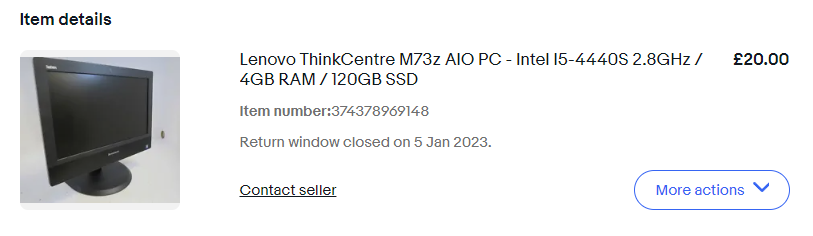
And for only £35 including delivery this has to be about the best value you can get for a part time PC.
So in this video I’ll show you what I’ve got and talk over what you can do with it as well as what it’s limitations are.
So let’s have a look.
All In One PC
So this is an all in one PC which is basically a monitor with a computer built into the back of it.
My model is a Lenovo Think Centre with a 4th generation Core i5 running at 2.8GHz. It came with 4GB of memory and a 128GB SSD, but no Bluetooth or WiFi and no keyboard and mouse. But I picked it up for only £20 plus about £10 postage on eBay.
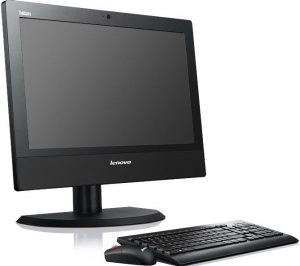
Put that into perspective with putting together a Raspberry Pi 4 system for £40, plus a monitor, hard drive and speakers and you’re more than halving the cost, and getting a much more powerful computer into the deal.
Maximising Performance
The standard unit is a great base for this project, but I had a number of spare parts that slotted straight into the machine.
I wanted more storage capacity and had a 500GB hard drive from my old laptop, so teaming that with the existing SSD drive allowed me to slot the two drives into internal 3.5in drive bay. I did have to use the DVD SATA port for the second drive as only one hard drive port was exposed. This isn’t ideal as some SATA ports can be slower than others so you might be better of just getting a larger SSD if you’ve buying in some upgrades.
My PC uses laptop memory and I had an old 4GB stick that was the right specification. So taking the RAM up to 8GB did make a big difference.

General Performance
So what can this thing do?
Well it is a 2.8GHz Core i5 PC so even running the Windows 10 that it came with is no problem at all. I’ll not bore you with benchmarks, just to say that general office work is great. I use this for coding my microcontroller projects using PyCharm for Python and Visual Studio for C++ and all of these run at full speed with no issues. Having it here in my work area is great and I don’t have to worry about damaging my work PC when playing around with the soldering iron and so on. This is one of the reasons I’ve mounted it a bit higher on the wall so that is doesn’t get in the way when I’m working on my projects.
So for a general purpose, project PC this is perfect.
Gaming Performance
So what about gaming? I have to admit I don’t often play AAA titles. With only the integrated graphics hardware available I guess that’s just as well as this PC would struggle to play newer games at any sort of usable resolution or framerate. It will probably handle some lower power games but that’s not what I wanted it for.
So let’s boot up into BigBox and see what retro gaming performance we can get.

As you’d expect all the older consoles including the Nintendo 64, Sega Saturn, and Play Station along with almost all the Arcade titles run flawlessly. I have a soft spot for Wii gaming and I was very pleased to see that working at pretty much full speed with only a couple of glitches on cut scenes. But I think that might be down to the dodgy hard drive setup I’m using – maybe the DVD SATA port is worse than I thought!! As I mentioned earlier my PC didn’t have a Bluetooth adaptor so I had to add a dongle along with the sensor bar to be able to connect my WiiMote. If you need help setting that up please have a look at my Wii emulation video.
PSP and PS2 are both easily playable. Maybe not at a steady 60 fps but more than good enough for me. So really that gives me all the platforms I could ask for.
One of the good things about having this separate machine is that I can leave my game controllers plugged in and ready to go. Although this is not a proper arcade cabinet as such I can simply plug in my arcade stick and I’ve basically go the whole arcade vibe sitting on my desk. When I’ve finished I can just put the controller to one side and I’ve got my desk space back.
Overall then I’m really pleased with this setup. I now have a PC right where I need it for my project work and I can get the full gaming experience whenever I want it.
Limitations
So far it’s all been positive. These are great value machines and you can pick them up on eBay for next to nothing.
But you do have to be aware of their limitations.
All in one PC’s are popular in offices so there is a continual stream of them coming onto the second hand market. These will go right up to the current processor versions but naturally the prices will also follow the specifications.
For me the 4th generation i5 was my sweet spot for power vs price. This did mean that my screen wasn’t full HD, it’s a 1600 x 900 and it came with only 4GB of RAM and a small 128GB SSD. If you haven’t got spare parts lying around do factor in the cost of these.
Also these machines are not upgradable other than memory and hard drive. You will not be able to fit a dedicated graphics card into them and drive space is basically a single 3.5 in internal drive bay.
As I mentioned earlier make sure you know if the machine you’re buying has WiFi and Bluetooth as again you’ll need to buy dongles if it doesn’t.
But if you bear in mind what you’re buying you can get a lot of computer for very little outlay. And for me that is the perfect combination.
Parts I’ve used in this project…
Arcade Gaming
Arcade button kit – https://amzn.to/3rq3K4R
Arcade button box – https://amzn.to/3PYJ7WA
Wii Gaming USB
Wii sensor bar – https://amzn.to/3talnWx
WiiMote (Wii controller) – https://amzn.to/3tbj6ul
Bluetooth dongle – https://amzn.to/3ZEZwCR
Standard Game Controller
Bluetooth Game Controller – https://amzn.to/48uQaxL
Bluetooth dongle – https://amzn.to/3ZEZwCR