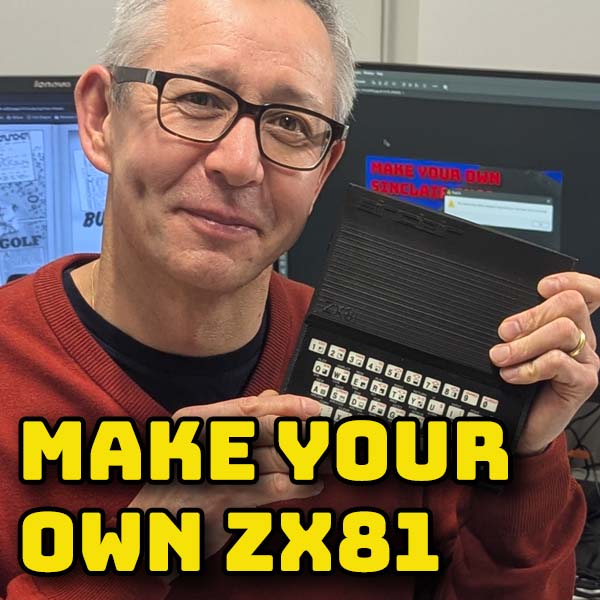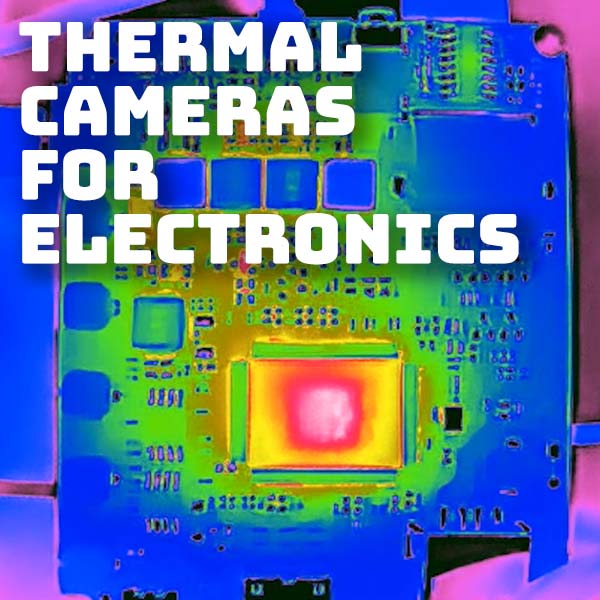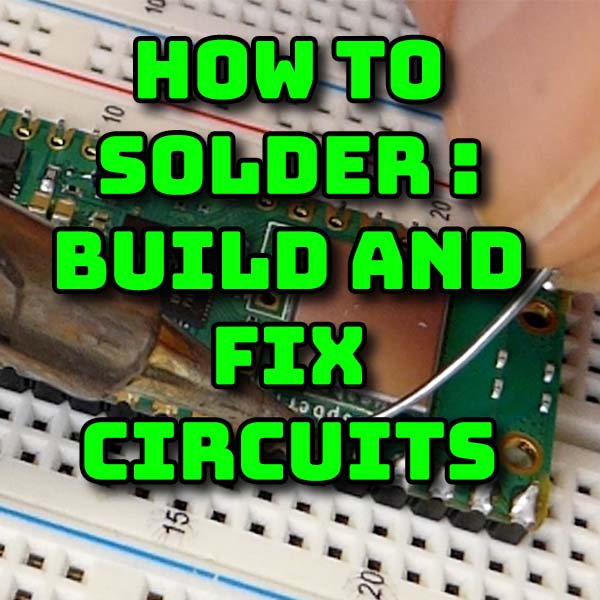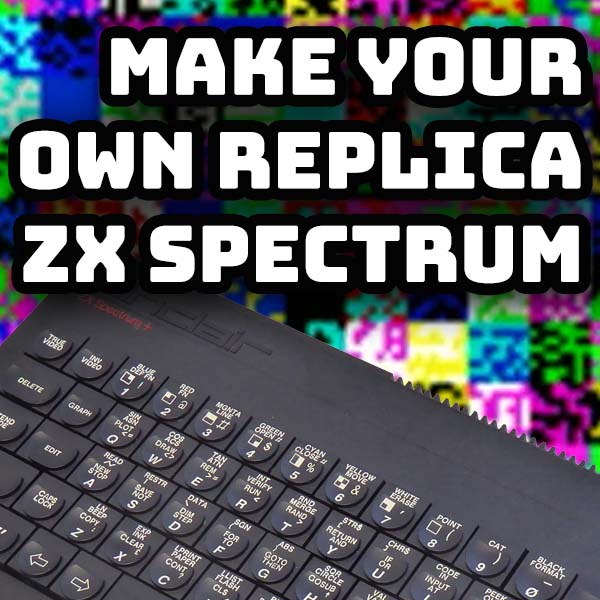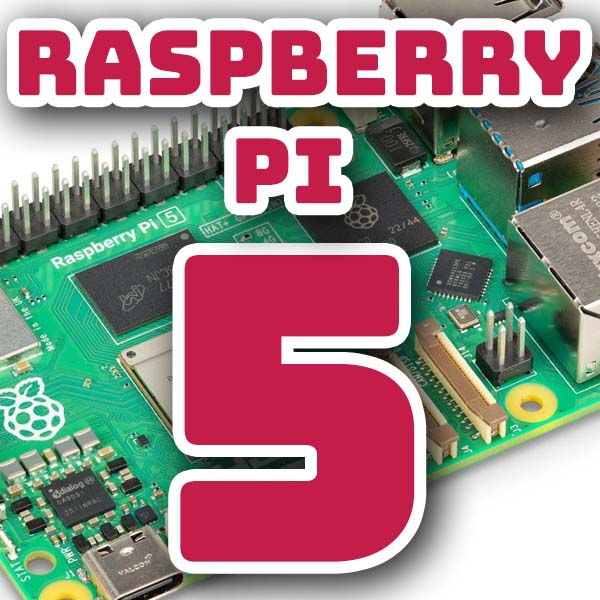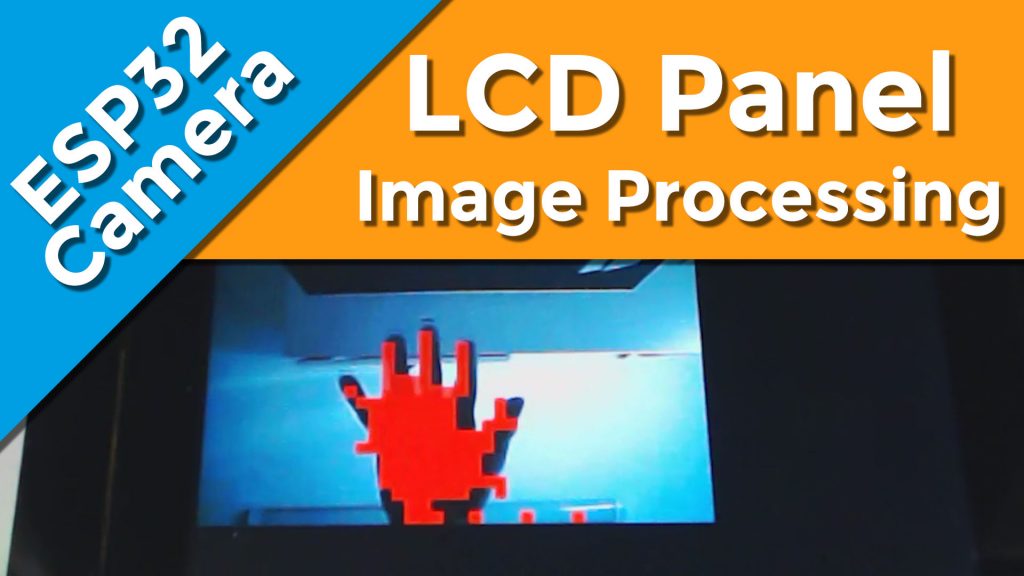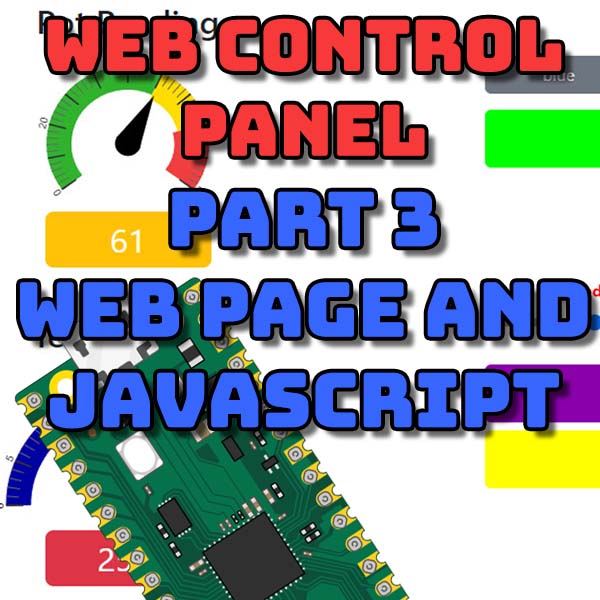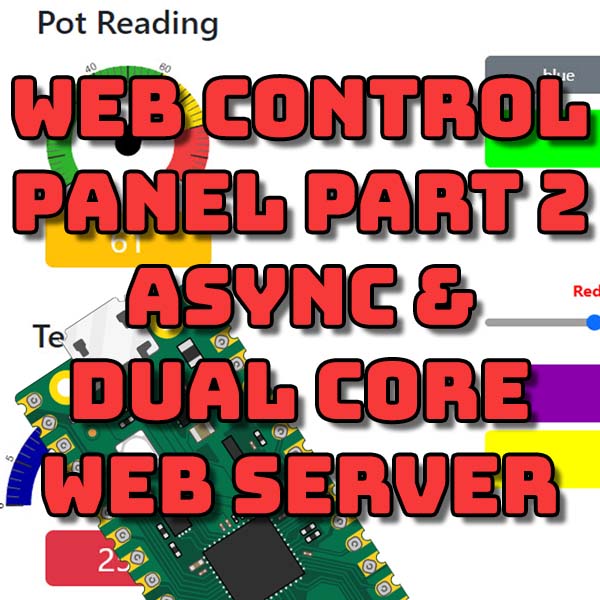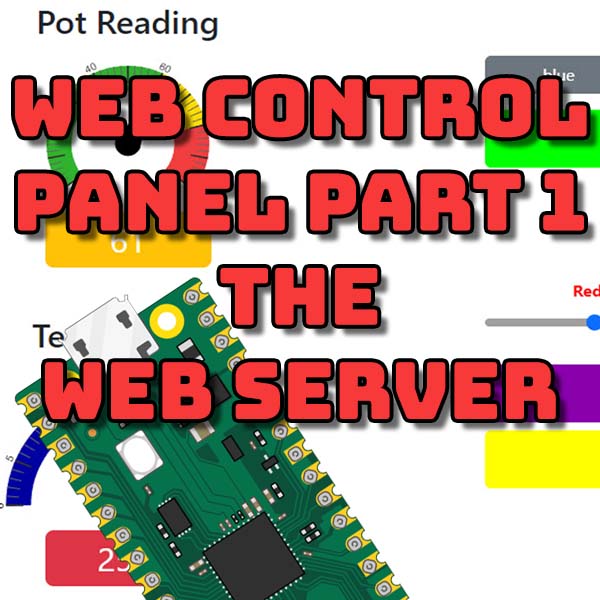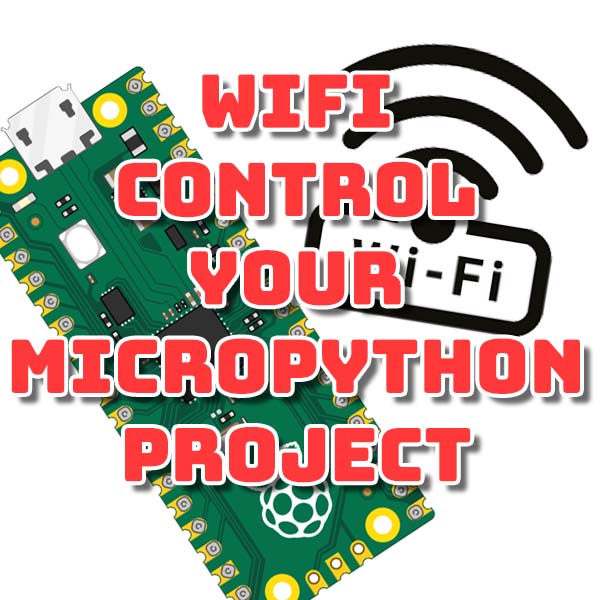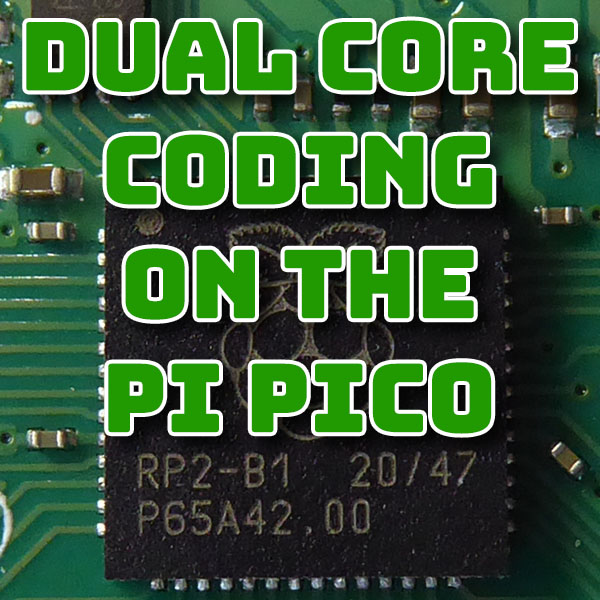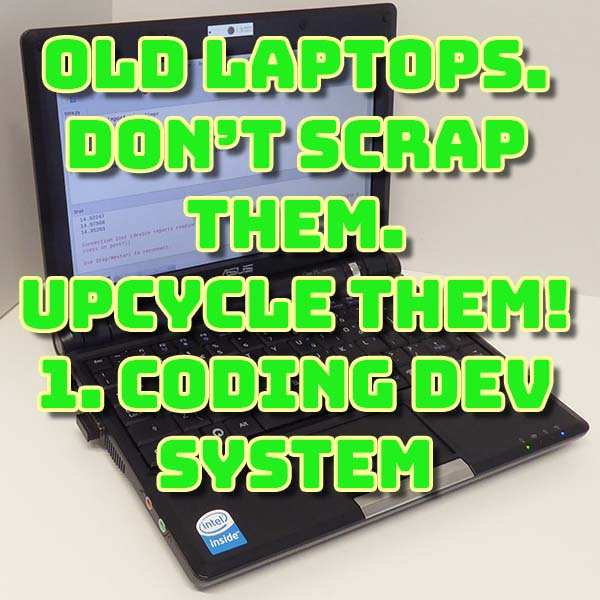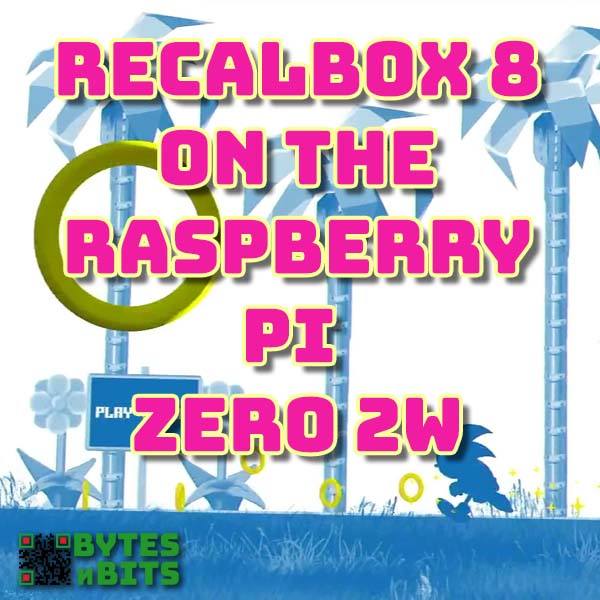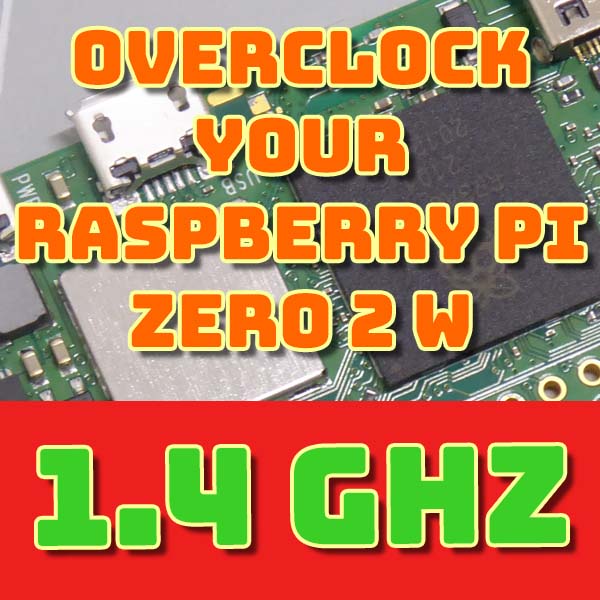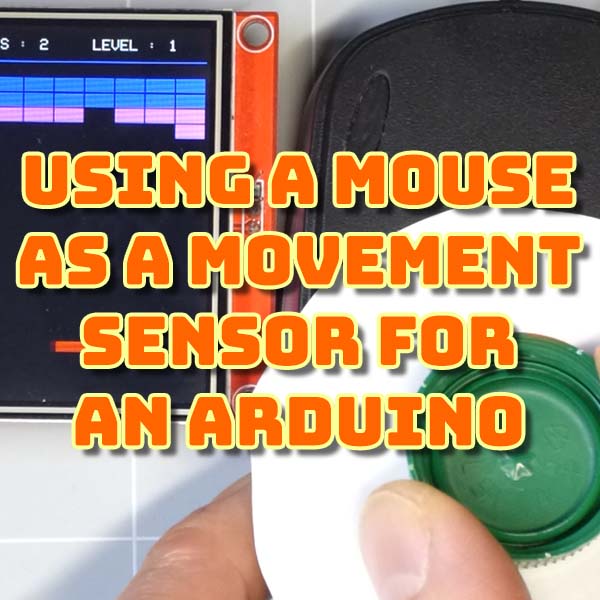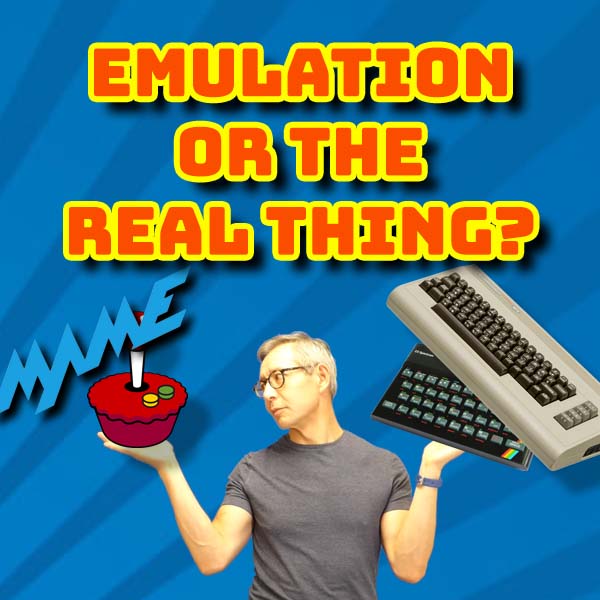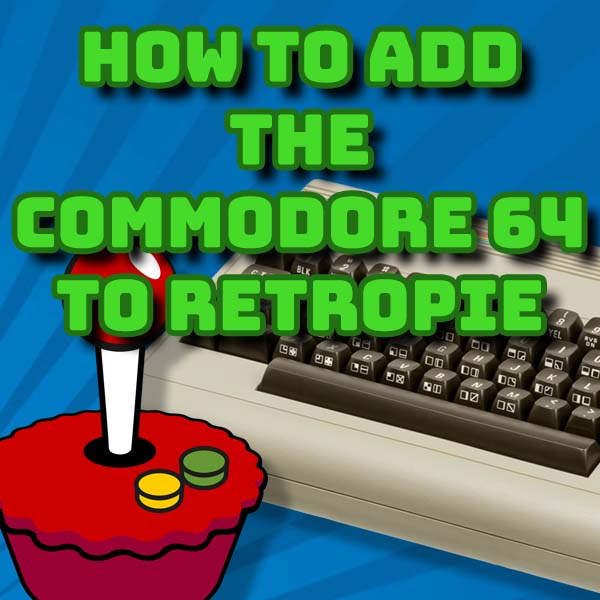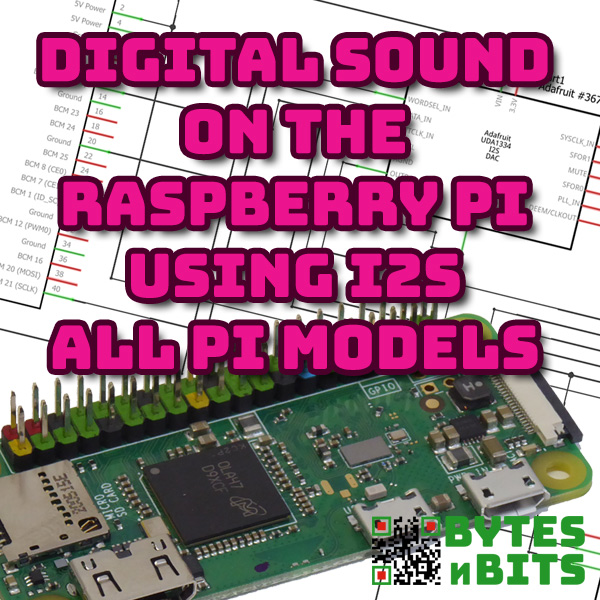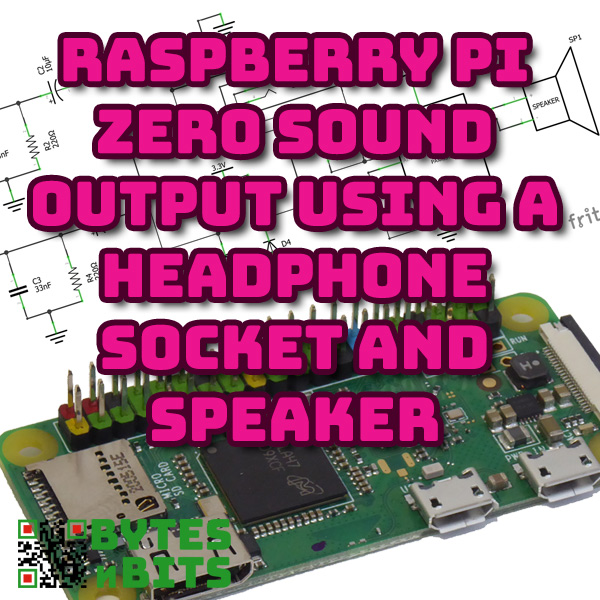Learn to Make
When you combine electronics with computers you can make some fantastic projects. In these pages I’ll show you how to use and program small, single board computers which allow you to control and monitor real world electronics. Build colourful lighting effects, motorised, intelligent buggies, handheld games, computer controlled robots. The limit is your imagination.
It quick, easy and cheap to get started so what are you waiting for! Pick a tutorial below.
Arduino Tutorials
Getting Started With Arduino
Learn how to use these great little microcontroller boards.