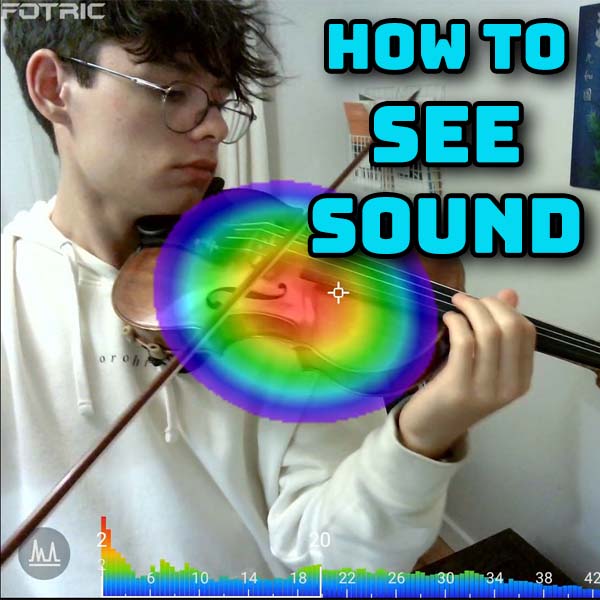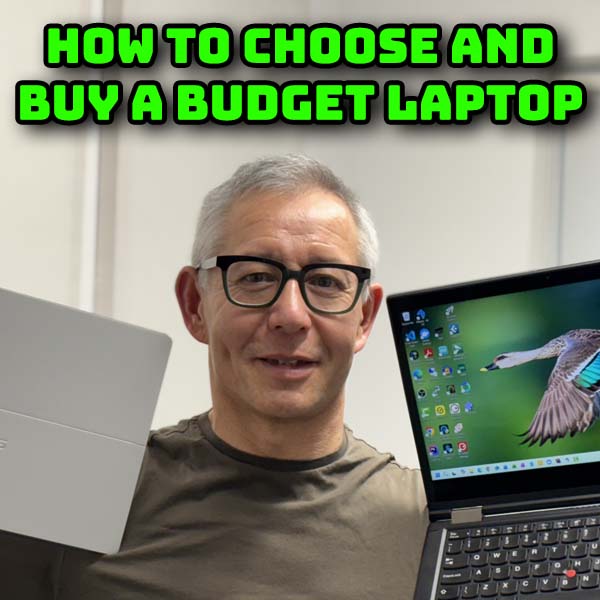Play real arcade and console games on your Amazon Fire TV – full RetroArch setup
9th November 2025
Play real arcade and console games on the PS4 with RetroArch – Full installation and setup
17th November 2025Play PS1 PS2 + PSP games on your PlayStation 4 – full setup and installation
If you’ve got a modded PlayStation 4 you can very easily play almost every PlayStation 1, PlayStation 2 and PlayStation Portable game directly on your console. Let me show you how.
Modding your PlayStation 4 is incredibly easy and instantly expands what’s possible with this great console. Not only can you play PlayStation 4 games from your legally obtained game backup files, but you can also play almost every PlayStation 1, PlayStation 2 and PlayStation Portable game as well.
If you haven’t yet modded your PS4 then make sure you check out one of my PS4 modding videos. At the time of making this video we’re able to exploit PS4 firmwares up to and including version 12.02 but this will quickly expand to the newer firmwares as time goes by. I’ll try to keep the latest jailbreak video linked in the description. At the moment all you need is a Blu Ray game disk with the jailbreak software on it. You can either make these yourself, or buy them for about £5 to £10 online. Just plug it in and start the disk and the console is hacked in about 20 seconds.
In this video I’ll show you how to convert your original game disk backup files into PlayStation 4 packages that you can simply install onto your console and start gaming straight away.
So let’s find out how this works and then set everything up.
How It Works
The PlayStation 4 is able to play these older titles because Sony decided to repackage a number of games for its classics range. It basically took the original game disks, added their own emulator and then sold this as an all in one game install package for the new PS4.
Luckily some clever developers managed to extract the emulation code from the limited number of Sony Classics and worked out how to then package this with any game backup to greatly expand the number of games you can now play on the PS4.
This technique works really well but not all games are fully playable. If you head over to the PS2 Classics Emulator Compatibility list you’ll see the current state of all the PS2 games.
https://www.psdevwiki.com/ps4/PS2_Classics_Emulator_Compatibility_List
https://www.psdevwiki.com/ps4/PS1_Classics_Emulator_Compatibility_List
https://www.psdevwiki.com/ps4/PSP_Classics_Emulator_Compatibility_List
As you can see the majority of titles are playable.
This list also gives you some hints on how to get the best results from the emulators.
The picture is very much the same for both the original PlayStation and the PSP. Again I’ll drop links to these lists in the video description.
How To Create PS4 Packages
So, if we want to play any of these games on our PS4 we need to be able to take the original disk backups and bolt a suitable emulator onto it and then repackage the whole lot as an installable PS4 Fake package file. If you’re not familiar with fake package files they are simply modified game install files that have been altered to bypass the checks on your console to allow the games to be installed on your hard drive.
For this we’re going to need some applications that will do all the hard work for us.
PS1 Package File Creator
https://www.psx-place.com/resources/psx-fpkg.1287/
PS2 Package File Creator
PSP Package File Creator
https://www.psx-place.com/threads/psp-fpkg-v1-0-1-play-psp-games-with-the-ps-plus-emulator.37947/
Each of these applications takes the game backup files, adds a suitable emulator and then packages up the whole bundle into an file that can be installed onto the PS4.
(please see video for full instructions)
Images and Media
When we create packages we can attach box art and splash screen images that will display on the PS4 menu and when launching games. A great place to get hold of these is from the LaunchBox Games Database.
https://gamesdb.launchbox-app.com/
Games
The final pieces we need to create the packages are the game backup files.
As usual I’m not able to give you direct links to places where you can get hold of these. Needless to say that an online search will very quickly uncover what you want, especially if you search for a ‘roms megathread’ of some sort.
PS2 image By Evan-Amos – Own work, Public Domain, https://commons.wikimedia.org/w/index.php?curid=12821919
PS4 image By Evan-Amos – Own work, Public Domain, https://commons.wikimedia.org/w/index.php?curid=29652103