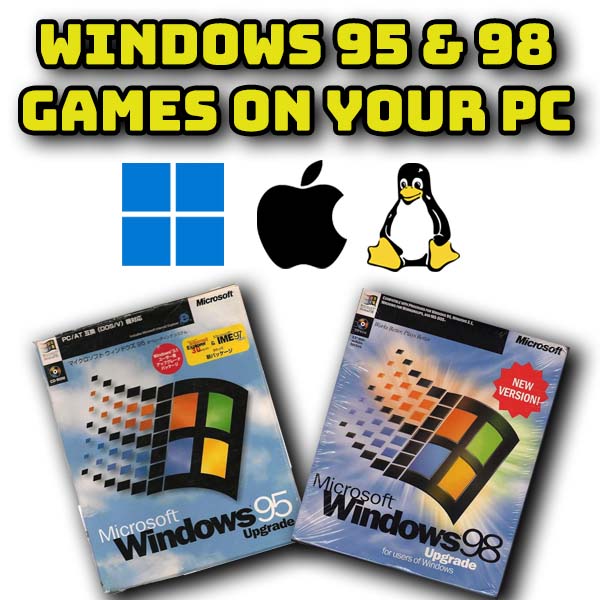BIOS files for emulation – What, Why and Where
5th October 2025
Fix your laptops, tablets and phones by yourself – how to open sealed devices with simple tools
27th October 2025Are Mini PCs better than full size PCs? Try the Geekom IT12 Core i7-1280p for size
Mini Pc’s are one of my favourite form factors for desktop computers. You can get a very powerful, fully featured computer in an incredibly small sized box. These fit easily onto any desk or can be mounted behind a monitor to clear the processor box clutter completely.
For today’s video Geekom have very kindly sent me one of their IT12 series mini PCs. This unit costs around £500 or $500 and is a 12th generation core i7 powered device which boasts a top level specification and great expandability for one of these small machines.
So let’s see what you get and how it performs.
Get a Geekom IT12 Mini PC
GEEKOM IT12 2025 Edition:
GEEKOM US: https://www.geekompc.com/geekom-mini-it12-mini-pc/?mtm_campaign=kit12251
GEEKOM UK: https://www.geekom.co.uk/geekom-mini-it12-mini-pc?mtm_campaign=kit12251
What You Get
If we take a look at what’s in the box.
Once you get the nice quality lid off, you’re met with the mini PC itself. This measures just over 11cm square and 5cm deep, or 4.5in square by 2in. It’s sides are packed with IO ports which we’ll look at in a second and the unit weighs in at 652g or 23oz.
Under that, in this pull out section, you’ll find a full sized HDMI lead. Next we’ve got a thank you card and a manual followed by a surprisingly small 120W power brick delivering 19V at 6.32A. This also comes with a mains lead for your region, some mounting screws and finally a Vesa mounting plate so you can attach the PC to the back of your monitor.
So pretty much everything you need to get up and running.
Specification
Looking at the specs for this PC we got a 12th Generation Intel Core i7-1280p which gives us 14 cores and 20 threads running at up to 4.8Ghz. This is teamed with 32GB of DDR4 RAM installed as two 16GB modules to give us a proper dual channel set up. This can be expanded to 64GB if you need more memory.
The Intel chip includes the Intel Iris Xe graphics chip set which is great for everyday tasks but you’ll not be playing the latest games at high quality. In these mini PCs there will always be the option to go for a Ryzen processor but to be honest although that will give better gaming performance the difference is really going from low quality on the Intel to possibly medium quality on the Ryzen. On the other hand if you’re going to be doing any video editing work the Intel chip will easily beat the Ryzen alternative as it includes extra media encoding hardware.
Storage on this PC is very well catered for with 3 internal drive slots. The main installed drive on my unit is a 1TB NVMe drive in the 4 channel PCIe 4.0 M.2 2280 slot. Basically this gives you up to 2TB of hard drive storage with up to 8GB/s data transfer speeds, again depending on the drive you use.
The second M.2 2242 slot uses a SATA interface for up to 1TB of SSD storage and the third hard drive slot is a standard SATA connector mounted in the base of the unit for a further 2TB of storage.
The hard drive comes pre installed with Windows 11 Pro but of course you can change this to whatever you like. As I’ll show you in a second having the extra drive slots also opens up the possibility of easily creating a dual (or triple) boot system.
After that we have built in Bluetooth v5.2, Wi-Fi 6E for some very fast Wi-Fi transfer speeds and up to 2.5Gbps Ethernet.
Looking at the IO ports on the case we’ve got six USB ports. On the front you’ll find two USB 3.2 Gen 2 ports, one of which includes a Display Port connection. Round the back you’ve get a third USB 3.2 Gen 2 port and a single USB2.0 port. But we also have two USB type C ports that are both USB 4 powered with Display Port capability. So this gives you the ability to connect some very fast peripherals and high resolution displays to this little powerhouse.
On the back we also have the power supply connection, ethernet port and two full sized HDMI ports.
On the sides you get a full sized SD card slot and a Kensington lock so you can bolt this down to your desk.
Build quality has always been one of Geekom’s strong points and the IT12 continues with this. The case is built from sturdy metal plating. The official figure is that it can support up to 200kg or 440 lbs so feel free to use it as a mini step to reach up to tall shelves.
This metal case and the dual copper heatpipes, teamed the IceBlast 2.0 cooling system keep the unit running very cool, with even intense usage only resulting in a small amount of fan noise. To be honest in most of my testing the fan was silent.
One last thing that Geekom also provides is a 3 year warranty to back up their build quality. So you can be certain that they have confidence in their products.
Overall then an impressive package.
Expandability
This specification actually allows this mini PC to be very versatile when it comes to expansion.
As I mentioned for memory you’ve got the capacity for dual channel up to 64GB.
On the graphics side you can attach an external graphics card to the PC over either of the USB4 connections. This will effectively give you an external 4 lane PCIe connection. You’ll not be able to use the full power of your card but it will boost the performance from the integrated hardware. The USB4 connection is not as fast as a dedicated OCuLink connection but it is a much easier way to add the external card. Having said that you’ll pay over £150 for the GPU adapter dock on top of any card that you want to install and end up with a big box hanging out the back of your nice, neat mini PC. I’m not entirely convinced this is a great solution to gaming, but the choice is there if you want to take it.
For me though the most interesting expansion is using the 3 hard drive slots. First off you can of course just add extra storage. At full capacity this gives you 5TB of internal disk space. If you need more, the USB4 interface will give you up to 40Gbps NVMe disk speeds from an external drive and even the USB3 ports will give you more than SSD disk performance.
This gives you a full desktop machine in a package that fits in your pocket. Great if you are hot desking or need a full PC you can take to different sites.
But you can also easily turn your Windows PC into a multi boot system by installing different operating systems onto each internal drive.
I’m always looking at ways to build retro gaming systems and this PC is destined to become one as well. But I do love having a powerful Windows PC in such a neat unit. So I’ve actually used an old laptop drive to install a complete Linux based retro gaming computer using the standard SATA bay in the base of the box.
To get this to work you do need to unlock some of the BIOS features on the Geekom PC. If you head over to their support pages you’ll find a link to their BIOS unlocking toolkit. This is a simple app that only needs to be run once in Windows to enable the advanced features inside the BIOS setup code. Specifically it lets us turn of the secure boot feature so we can boot from multiple hard drives.
Now when I boot up the PC I can press the F7 key to bring up the boot device menu. This lists the bootable hard drives so I can just boot into the computer of my choice. In my setup I’m using something called Batocera which lets me play virtually any retro console games up to and including the PlayStation 3 and Xbox 360. Teamed with the powerful processor in the Geekom IT12 I’ve not got access to a fully powered retro gaming machine that I can take round to friend’s houses and simply plug into their TV. When finished the PC will automatically reboot back to a Windows PC.
I will be covering this setup in full in an upcoming video so do watch out for that.
So overall as far as a mini PC is concerned I think you’ve got great possibilities for customising the system to your needs.
Performance
The PC is obviously very capable of becoming your everyday machine but we do need to look at it’s overall performance.
For comparison I’ve run the system through GeekBench and it returns the values you’d expect from the i7-1280p processor. Mine returned a single core score of 2341 and multi core of 9022. This processor was the flagship laptop device from 2022 so it does still deliver great performance and more than enough for almost any task you want to throw at it in an office environment including video editing and running multiple applications on the one PC.
The only weak point is the gaming and graphics performance with a GeekBench score of 17993. Still fine for all of my retro gaming needs, but only giving mediocre quality on the latest PC games. Again if PC gaming is your thing this probably isn’t the computer for you.
Use Cases
So who is this computer for?
The main selling point of these mini PCs is of course the physical size. If you need a fully powered computer that will simply disappear from your desk this will be ideal. The VESA mounting option will let it bolt onto the back of most monitors clearing all of your desk space.
If you need to keep it portable then it will just hide away in the corner and with the Bluetooth and WiFi connectivity keep your desk free from trailing wires.
For me this is a great way of converting my main family TV into a full Windows PC with the option of booting it into a streamlined Linux retro gaming system at the same time.