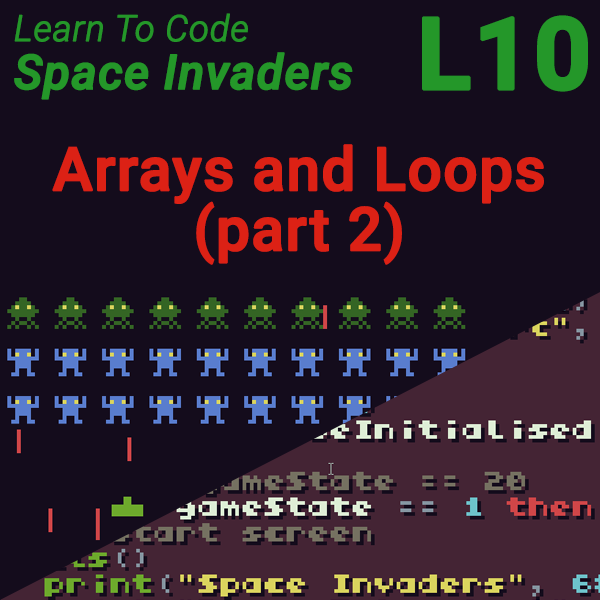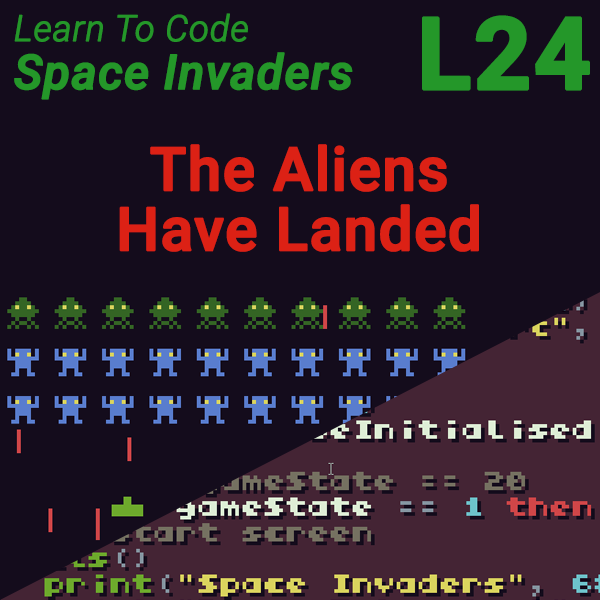Learn to Code Space Invaders – Lesson 9 – Arrays and Loops (part 1)
31st July 2019
Learn to Code Space Invaders – Lesson 11 – Repeat Until Loops
1st August 2019Space Invaders Lesson 10 – More Arrays and Loops
There are 2 parts to this lesson so don’t forget to scroll down a bit for the second half!
Code for Lesson 10
-- title: Space Invaders
-- author: Bob Grant
-- desc: Lesson 10
-- script: lua
playerShip = {
position = {
x = 120,
y = 128
},
spriteNum = 0,
minX = 0,
maxX = 232,
speed = 1,
bulletOffset = {
x = 4,
y = 4
}
}
playerBullets = {}
maxPlayerBullets = 5
gameNeedsToBeInitialised = true
function TIC()
-- game initialisation
-- check if game needs to be initialised
if (gameNeedsToBeInitialised) then
initialiseGame()
gameNeedsToBeInitialised = false
end
-- updating
movePlayerShip()
checkPlayerFire()
movePlayerBullet()
-- drawing / rendering
cls()
drawPlayerBullet()
drawPlayerShip()
end -- end TIC
function movePlayerShip()
-- check move right button
if(btn(2)) then
playerShip.position.x =
playerShip.position.x - playerShip.speed
end
-- check move left button
if(btn(3)) then
playerShip.position.x =
playerShip.position.x + playerShip.speed
end
playerShip.position.x = checkLimits(
playerShip.position.x,
playerShip.minX,
playerShip.maxX )
end -- movePlayerShip
function checkLimits(value, min, max)
if (value > max) then
value = max
elseif (value < min) then
value = min
else
value = value
end
return value
end -- checkLimits
function checkPlayerFire()
local bulletFired = false
-- if fire button is pressed then
if (btnp(4)) then
-- find a bullet that's ready to fire
for bullet = 1,maxPlayerBullets do
if (bulletFired == false) then
if (not playerBullets[bullet].active) then
-- initialise bullet
playerBullets[bullet].position = {
x = playerShip.position.x + playerShip.bulletOffset.x,
y = playerShip.position.y + playerShip.bulletOffset.y
}
-- mark bullet as active
playerBullets[bullet].active = true
-- stop other bullets from firing
bulletFired = true
end -- if not active
end -- if not bulletfired
end -- for
end -- if button pressed
end -- checkPlayerFire
function movePlayerBullet()
for bullet = 1, maxPlayerBullets do
if (playerBullets[bullet].active) then
-- move the bullet up the screen
playerBullets[bullet].position.y =
playerBullets[bullet].position.y - playerBullets[bullet].speed
if (playerBullets[bullet].position.y < 0) then
playerBullets[bullet].active = false
end
end
end
end -- movePlayerBullet
function drawPlayerBullet()
for bullet = 1, maxPlayerBullets do
if (playerBullets[bullet].active) then
-- draw player bullet
-- line(startX, StartY, endX, endY, colour)
line(
playerBullets[bullet].position.x,
playerBullets[bullet].position.y,
playerBullets[bullet].position.x,
playerBullets[bullet].position.y + playerBullets[bullet].length,
playerBullets[bullet].colour
)
end -- if
end -- for
end -- drawPlayerBullet
function drawPlayerShip()
spr(playerShip.spriteNum,
playerShip.position.x,
playerShip.position.y, 0)
end -- drawPlayerShip
function initialiseGame()
initPlayerBulletsArray()
end -- initialiseGame
function initPlayerBulletsArray()
for bullet = 1, maxPlayerBullets do
playerBullets[bullet] = {
position = {
x = 0,
y = 0
},
length = 5,
colour = 14,
speed = 2,
active = false
}
end -- for
end -- initPlayerBulletsArray