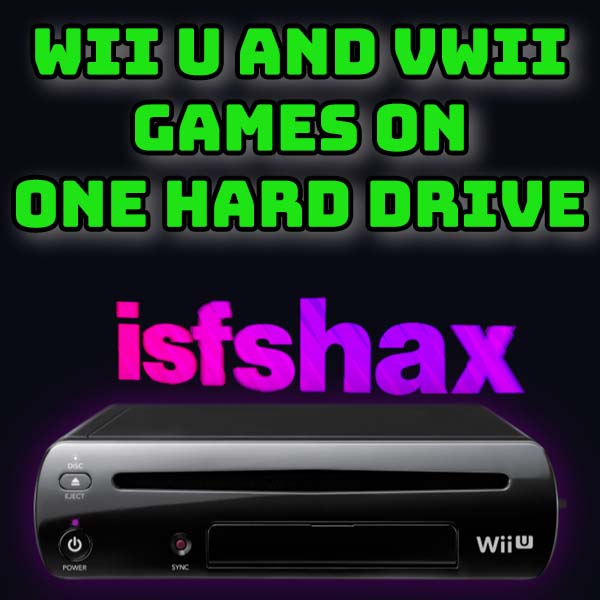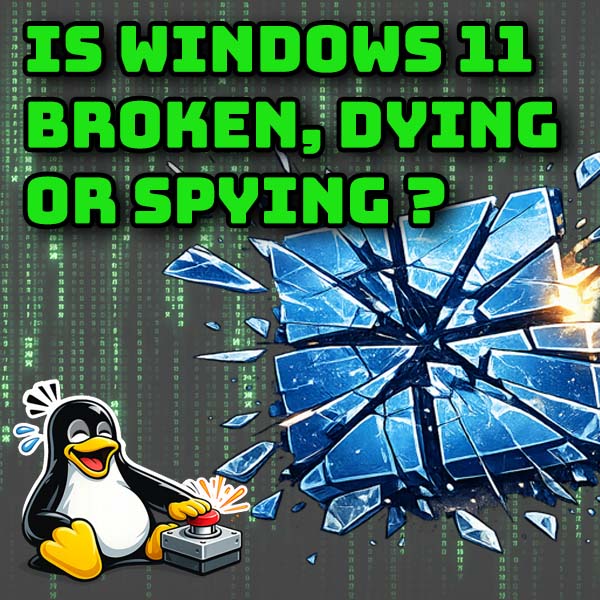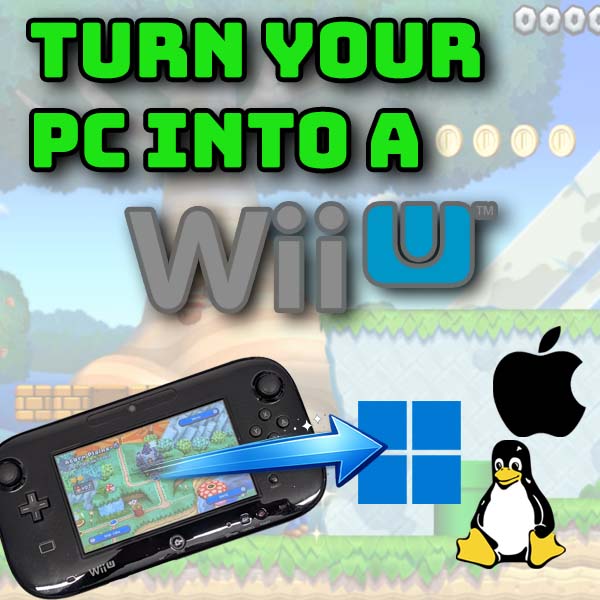Ultimate PlayStation 3 setup – Play every PS3 PS2 PS1 & PSP Game
27th December 2024
How to recover permanently deleted files on your computer
18th January 2025PS3 RetroArch – Play all the consoles on your PlayStation 3 – Sega, Nintendo, Atari, Commodore
With RetroArch you can turn your PlayStation 3 into almost any retro console and retro computer you want. Atari, Nintendo, Sega, Commodore, Sinclair, play them all on the PS3. Let me show you how to install, setup and play all the games you ever wanted.
If you’ve been following my PlayStation 3 modding series you’ll know that we can overwrite the firmware in the console to allow us to take control of the way it works and install our own software applications and modifications. This lets us for example run PlayStation 3 games from our legally obtained backup files, but also PlayStation 2, PlayStation 1 and PlayStation Portable games.
But allowing us to run our own homebrew apps also lets other developers port other software onto the system.
One of these apps is RetroArch.
RetroArch is one of the main retro console and computer emulation systems. It’s used on most of the front end launchers such as LaunchBox, RetroPie, Batocera, RetroBat and a whole range of others.
RetroArch works by creating an interface between the Libretro emulation system and the hardware of the machine it’s running on. This provides a framework inside which software modules known as emulation cores can work on doing the emulation and running the game software, with RetroArch working out how to display the video output, manage the sound and interface with the game controllers.
So, we basically need two parts to get a retro console running on our PlayStation 3.
The RetroArch front end application and an emulator core for the console we want to play.
Luckily the setup of this system has been made incredibly easy by the Homebrew coders, so let’s see how to get it all installed and running on our modded PlayStation 3.