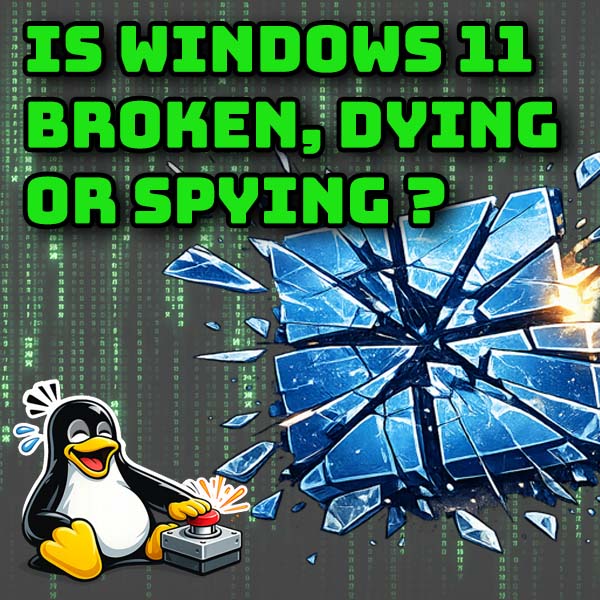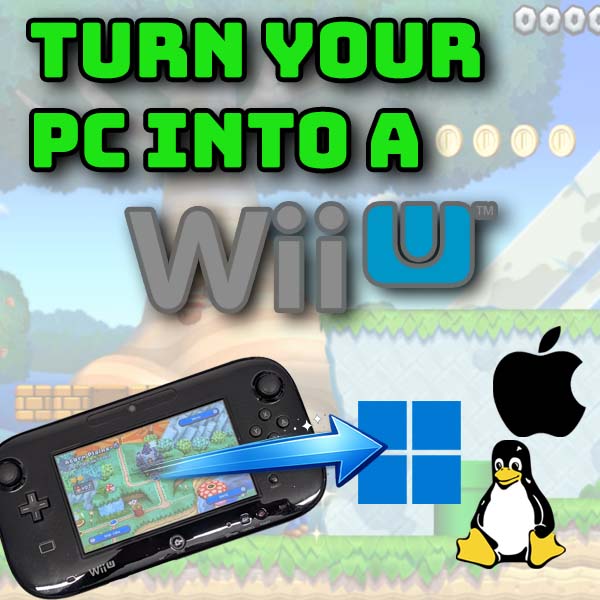Softmod your Nintendo DSi in 2024 and play all the games – CFW, Unlaunch and TWiLight Menu ++
15th June 2024
PlayStation 1 games on your hacked PlayStation Portable
19th June 2024Hack a £40 PSP in 10 mins and play every game – ARK-4 custom firmware softmod
The PlayStation Portable is a great handheld console released by Sony in 2004. It was Sony’s answer to the Nintendo DS which was pretty much dominating the handheld market at the time. When it was launched it was the most powerful handheld console available with great graphics, powerful sound capabilities and a unique optical disc format for playing games. These Universal Media Discs or UMD’s are small DVD’s packaged in a plastic casing that slot into a pop out optical drive in the back of the unit.
Over its 10 year lifespan the PSP went through a number of iterations from this PSP 1000 model up to the PSP 3000 models which had double the RAM and a better screen display, with a couple of cost reduced models along the way.
The great thing about owning a PSP today is that it is incredibly easy to hack which allows you can play any PlayStation Portable game that you want as well as expanding the capabilities of the machine with homebrew emulators and software.
So in this video we will upgrade the console with some custom firmware and add some games from our ROM backup files.
Update the PSP
Before we start it’s important that your PSP is running the latest official firmware which is version 6.61. If you go into your cross media menu and then scroll across to settings. Then down to System Settings and then all the way down to System Information, you’ll see your current firmware. If this isn’t 6.61 you’ll need to run a software update.
Once that’s all installed you’re ready for the softmod.
ARK-4
For this project we’re going to use the ARK-4 custom firmware. If you head over to the GitHub repository for the project at
https://github.com/PSP-Archive/ARK-4
You’ll get access to the source code, download packages and information about the project.
ARK-4 Is the latest softmod for the console Being a development off the more usual PRO and ME firmware that a lot of people are still using. I prefer ARK As it includes all the features from the other firmware packages, but as it is still under active development it’s continually improving the software and adding new features.
So to get hold of the software we simply need to go to the releases page on the GitHub repository and download the latest zip file.
Once you’ve got that downloaded to your PC you simply need to extract the contents to its own folder ready for us to transfer across to our PSP.
PSP Memory Cards
The PSP has a built in memory card slot which we can use to get our firmware files onto the console. But once we’ve hacked our PSP we’re also going to be using it to store our games. As game backup files can be up to 1.5 gigabytes in size we’re going to need a fairly large memory card to be able to store all of our titles. The original PSP memory sticks weren’t designed for this so tend to be a bit too small. Your best bet is to buy a micro SD adapter so that you can plug a standard micro SD card into your console. The documentation seems to suggest that you can use SD cards up to 64 gigabytes but people are able to get 128 gigabyte and 256 gigabyte cards working just as well.
For this video I’m going to be using a 64 gigabyte card in my Memory Stick Pro adapter. To set this up we simply need to plug the memory stick into the console, turn on the power and then go across to the settings menus at the far left of the menu options. Use the D pad to Scroll down to the system settings and press the X button to select it. Then Scroll down until you get to the format memory stick option. Select that and just follow the prompts to format the SD card.
The SD card is now ready for use.
USB Connection
There are a number of ways we can copy files across to our PSP memory card. You can simply take it out of the console and plug it back into your PC or we can connect the PSP to our PC directly over USB where it will pop up as an external USB drive. To connect the PSP to USB you’re going to need a mini USB cable. The one I’m using here is a combined USB charging and USB connection cable, so if you want to get hold of one of these I’ll put a link in the description.
If you’re going to use the USB connection it’s worth checking one of the settings in the system settings section. If you look for the USB auto connect option make sure that is turned on so that when you plug in the USB lead the PSP will automatically connect to your PC and show up as an external hard drive.
So next we need to actually get our firmware files onto our PSP memory card.
Transferring the Files
So I’ve connected my PSP via my USB cable and it’s popped up on my PC as an external drive.
I now need to copy two folders from the ARK download across to the SD card.
The ARK_01234 folder needs to be copied and then put into the /PSP/SAVEDATA folder on the PSP side.
We then need to copy the ARK_Loader folder from the download and put that into the /PSP/GAME folder on the sd card.
These two folders are the actual firmware to hack the console, but by themselves they need to be activated every time we power on the PSP. To have them permanently installed we need one more folder.
Back on the download area we need make sure we get the software that matches our console. ARK can also be used for the PlayStation Vita so make sure that you go into the PSP folder and copy the ARK_cIPL folder from there and drop it into the /PSP/GAME folder on the PSP memory stick.
That’s everything copied so let’s jump across to the console.
Installing the Custom Firmware
Back on the PSP we need to use the cross media bar menu to navigate to the Game option. Then scroll down to the Memory Stick and select that with the X button.
You should find two applications in here. The bottom one should be labelled as ARK Loader. This is the firmware and we can trigger it by simply selecting it.
This will reset the console and then run through the firmware installation process. Once that’s completed the console will reset again and drop you back into the menu.
At this point your PSP is running the ARK software and you can go off and play games etc. But if you power down the console you’ll need to come back in here and run this loader again to re activate it. This is fine if you want to have the ability to use standard and custom firmware, but if you want to have the console boot into the ARK code we next need to run the cIPL Flasher.
Back in the Game menu and Memory Stick, just highlight the cIPL Flasher and select it. Again the console will reset and start the installation program.
There are two versions of the cIPL installation. We want the new version which works on all models running firmware 6.61. If you’re not running that the classic version will work on 6.60 on some models, but your better off upgrading your console first.
So press the left shoulder button to switch to the new version and then X to install it.
Again after the code has installed the PSP will restart.
Our console is now softmodded!
To check everything is installed correctly navigate to the Settings menu, System Settings and then down to the bottom for System Information. This should show you that the console is running ARK, and if you’ve run the cIPL flasher you’ll see that information as well.
If you’ve got this far we’re now ready for some games!
Installing Games
Your games files need to be in ISO format. ARK will work with a range of backup files, but the ISOs are probably the easiest to find.
To install them we need to connect to our console and create an ISO, all capitals, folder on the memory stick. Then copy the game files into this.
Once the transfer is complete we can return to the PSP. In the Game menu scroll down to the memory stick section and you should now see your games listed. Simply select one to run it.