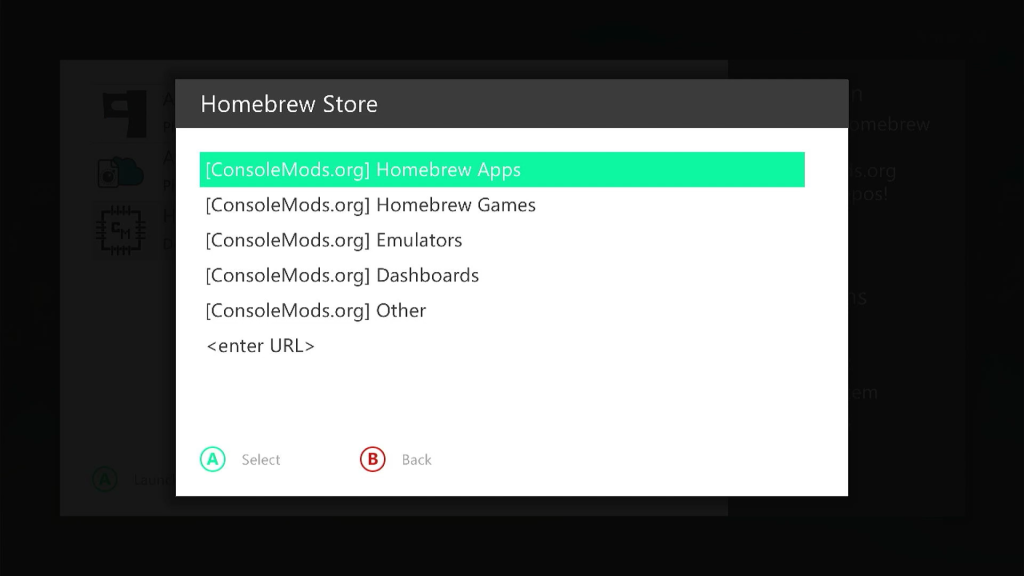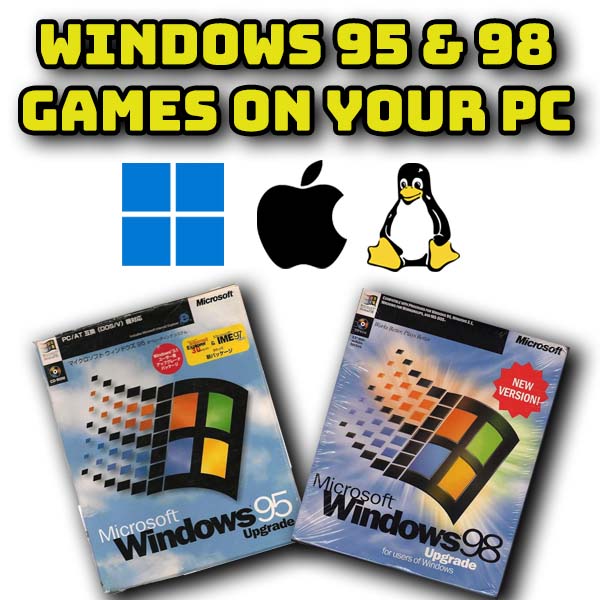How to Upgrade Your PS3 Hard Drive – and keep all your game save data
15th August 2024
Hack Your PS3 with PS3HEN – All models – 4.91 or lower
25th August 2024Xbox 360 Homebrew Store – find and download apps and more
If you’ve got a hacked Xbox360 there’s a great new app for you to try out.
The Xbox360 Homebrew Store.
The app allows you to browse repositories of software, resources, games and more, online, directly from your Xbox360. The system is currently growing with more resources being added. But hopefully we’ll soon see a wealth of easily installable content for this great retro console.
Installing the Homebrew Store
To run the Homebrew Store you’ll need a modded Xbox360. The software runs within the Aurora dashboard so you’ll need to have that installed as well.
Once you’ve got Aurora running you just need to go to the system menu using the back button.
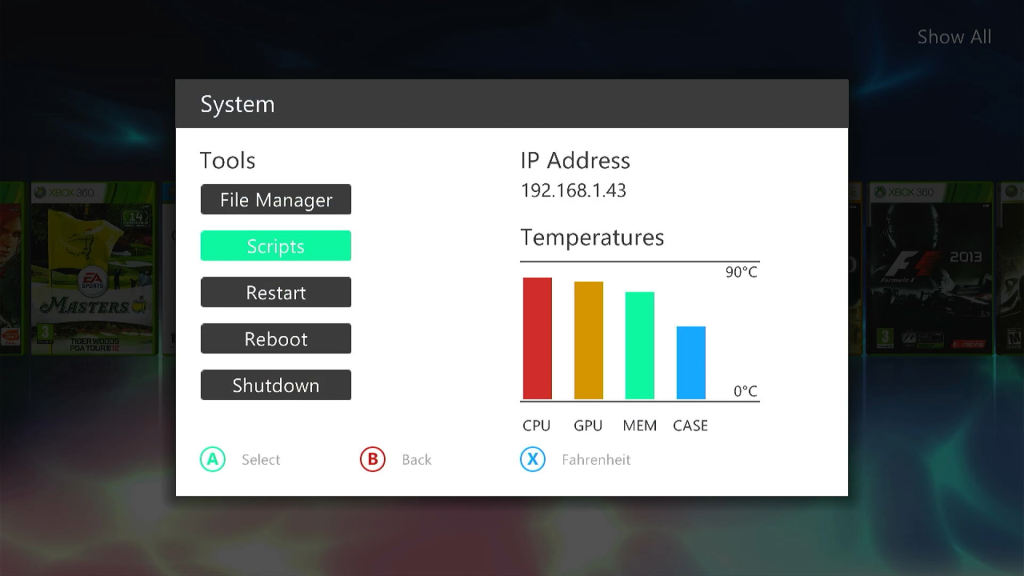
Then select the scripts option
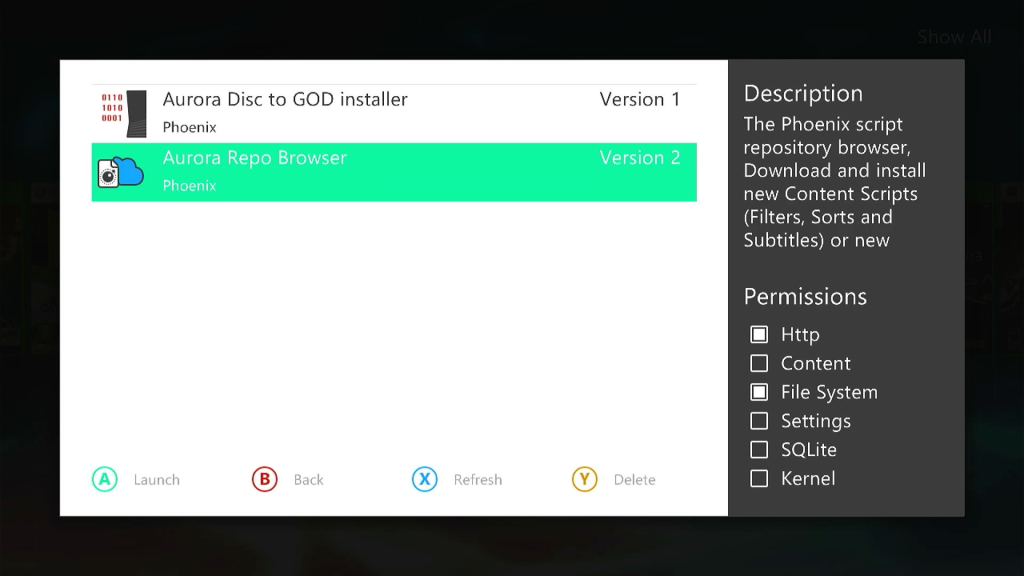
And then the Aurora Repo Browser and Utility Scripts to get a list of software we can install.
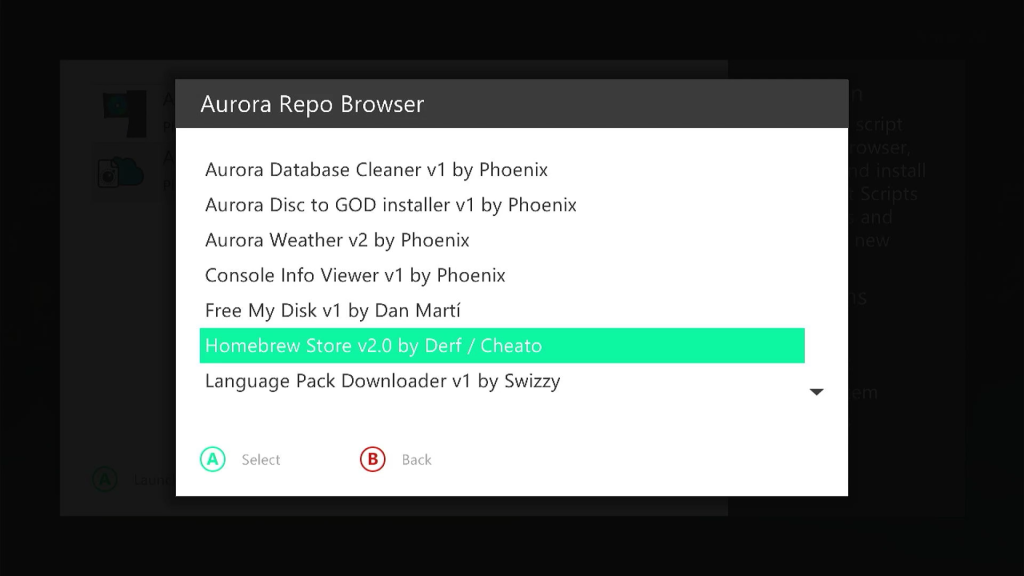
Select the Homebrew Store and install it.
That’s the app ready to run!
To launch the app go back to the main game select screen and then use the back button to open the System Menu, followed by the Scripts option again. You’ll now see the Homebrew Store listed.
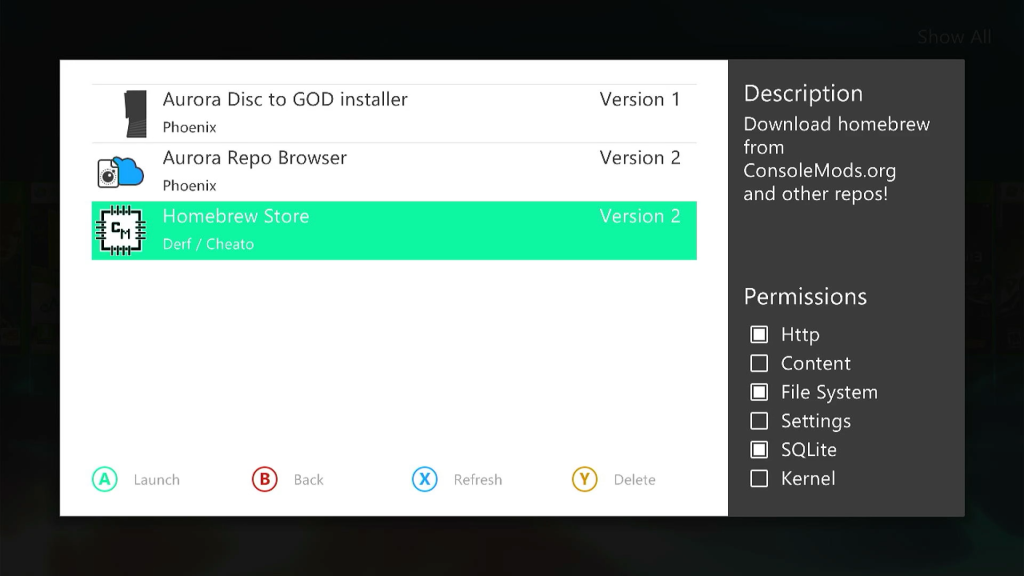
Once in the Store you’re able to browse the app categories and install the software and resources directly from the online repositories.