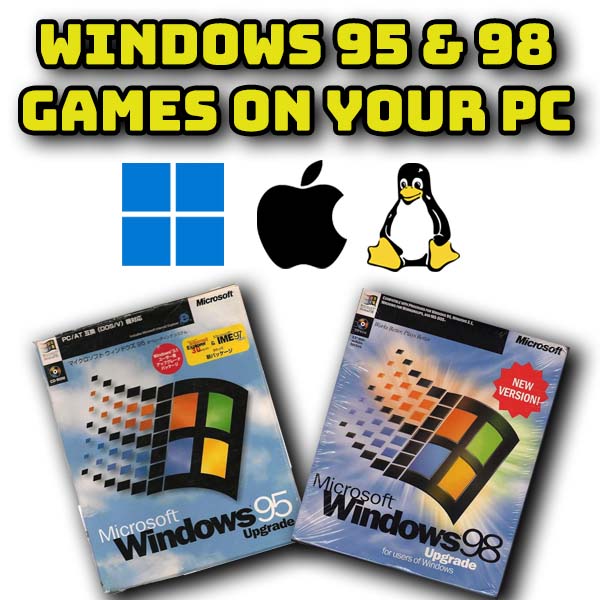PlayStation 4 Lapse/Lua Exploit for V12.02 Explained
12th July 2025
Powerful mini PC for office, home and retro gaming- MeLE Overclock X5 i5 Mini PC
21st July 2025Why you must not update your PlayStation 4 to firmware 12.50 or 12.52
Sony have just released a new update to their PlayStation 4 system software, and just for future reference I’m making this video in July of 2025. This is in the middle of the release cycle for the latest Lapse exploit for versions up to 12.02. So I’m just making a quick explanation video of why you really should not install this or any other updates at the moment.
Why You Should Not Update?
Sony’s updates are designed to fix and upgrade the main console software, bit also to block any vulnerabilities that have been found by the modding and homebrew community. This last Lapse vulnerability took a couple of years to develop into a working system after the previous PPPwn exploit was blocked by the 11.02 security update.
As each exploit is released to the general public, Sony then fixes the code to block it on the next firmware release. So if you update your console you can lock yourself out of this or the next round of homebrew enablers.
What is Homebrew?
If you’re not sure what homebrew is and why you might want to enable it then I’ll give you a brief rundown. Homebrew exploits break into the main console system software to allow us to run custom software that’s not come through the official Sony system.
This software covers a wide range of tasks and applications, but the main reasons for using homebrew is to allow games to be run from disk backup files. These can either be full retail PlayStation 4 games, or by using emulation, PlayStation 2 and PlayStation 1 titles along with a whole range of other retro console games such as Nintendo 64, Sega Dreamcast and almost all of the 8, 16 and 32 bit era consoles.
What Should You Do?
If you’ve got a PlayStation 4 console you first need to check what software version you are currently running. If your console offers to install any updates while you’re doing this just say no.
Go to the Settings menu then select System near the bottom, then System Information. You’ll see your current firmware version listed.
The general advice is to try to keep this number as low as possible until you’ve got a reliable exploit for a newer version. So the next step should be to stop automatic firmware downloads from being triggered.
Go back one step to the System menu and select the Automatic Downloads section. In here turn everything off to make sure the console doesn’t try to update.
You now have to decide what you want to do with your PS4.
Reasons for Updating
There are some very good reasons to update the firmware, though these are all overruled if you want to use homebrew applications.
You can only activate your console on the PlayStation Network if you’re running the latest firmware. So, if trophies and online gaming is your thing you’ll really need to stick with an official firmware PS4 and run the games as normal from disk and PSN downloads. Updating in this case is essential.
Updates don’t just fix vulnerabilities but also add features and bug fixes to the code base. Some game and updates require a minimum firmware version so you might not be able to play all the content you want on a lower version.
So basically if you have no intention of disconnecting your PS4 from the PlayStation network and are happy buying game through the normal routes then turn the auto updates back on and get your console up to date.
Reasons For Not Updating
On the other hand there are very good reasons not to update.
The lower your system software to more options you have to exploit the system and enable your homebrew code. The previous point where some games need a minimum firmware version can be bypassed by backported versions of games where the newer software is modified to run on the lower versions.
If your currently installed version is higher than the latest homebrew exploitable version then keeping the firmware version low ensures you get a homebrew exploit as soon as possible. For example, when my 11.00 PS4 that I was using for modding tutorials broke down, the replacement console arrived on firmware 12.02 so I couldn’t mod it any more. But as I didn’t upgrade to the very latest 12.50 at the time I was lucky enough that the new Lapse exploit was able to cover my firmware version. If I had updated I’d now be waiting another year or more for the next exploit to be released for the 12.50 versions.
What is the Latest Exploitable Version
One thing to point out at this point is to be very careful about what the latest exploitable firmware version is. Just to be clear this new Lapse exploit will work up to and including firmware version 12.02. NOT 12.50.
Please don’t get confused when people release tutorials about 12.50 and 12.52 being compatible with the homebrew enabler code. This is different and not a useable exploit. All these are saying is that the code that we want to run after the console has been exploited is ready. But we DON’T yet have an exploit that will work.
So remember to check what the latest exploit is compatible with, not the payload code such as PS4-HEN or GoldHEN compatibility.
Conclusions
So I guess it all really boils down to one decision.
Do you want to use homebrew?
If the answer is yes, then don’t update. At least not beyond the latest exploitable version and definitely not if you’re already beyond that.
If you don’t want to use homebrew then just keep your console running as normal.
Do however remember that when it comes to sell the console you’ll get a better price if it’s on an exploitable firmware.
If you do want to use homebrew then turn off auto updates and go from there.