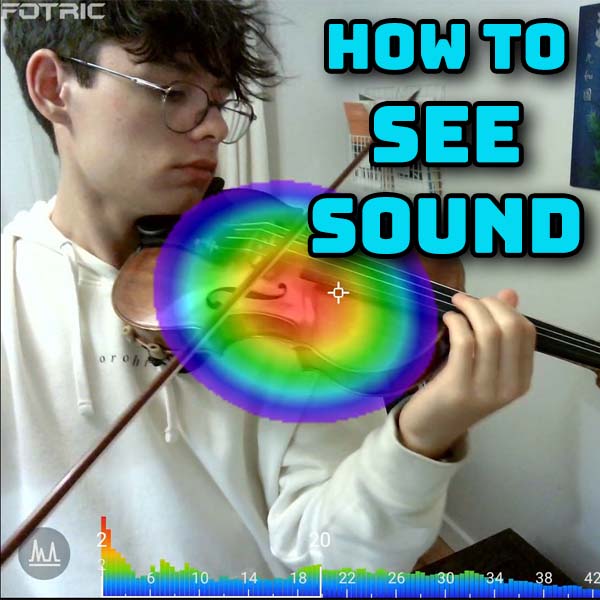Powerful mini PC for office, home and retro gaming- MeLE Overclock X5 i5 Mini PC
21st July 2025
Emulate every home computer system on your TV – DOS, Amiga, Commodore 64, Spectrum and all the rest
4th August 2025Complete Amiga Emulation – All models, all versions, one click setup with Amiga Forever
The Commodore Amiga was one of the last independently designed home computers before the market was swamped by the IBM PC and its compatibles. First launched in 1985 it was initially marketed as a business machine. But its revolutionary graphics and sound capabilities, teamed with its complete lack of success in the business computing arena, soon saw it morphing into a top end gaming system with success in the video and sound industries as well.
Over the Amiga’s ten year production run there were numerous models and specifications designed to capture various segments of the computing marketplace ranging from reduced priced home computers to high spec business and video production models.
Fast forward to today and the Amiga still has a big following due to its vast software catalogue.
So in this video I’ll show you what has to be the easiest way to emulate the full range of Amiga models on your PC.
So let’s find out if the Amiga really does make it possible!
Emulating the Amiga
There are a number of ways to emulate the Commodore Amiga from traditional machine emulation through to fully modernised Amiga operating systems that will run on your PC hardware.
But for true ease of use and set up you can’t beat the package offered by the official copyright owner of the Amiga operating system code, Cloanto. Their Amiga Forever packages give you everything you need to get a complete, and, uniquely within the emulation world, fully licenced version of this great machine running on your PC.
The package is based around the WinUAE emulator, but during the installation everything is set up for you. All versions of the Amiga OS are included along with Workbench and even some Amiga games and software titles.
Setting all this up to emulate the various Amiga models can be tedious and confusing which is why I feel this is the best option if you just want to get up and running as easily as possible.
So let’s see how you get it up and running.
Downloading Amiga Forever
First off the bad news. Amiga Forever is not a free application. The WinUAE it’s built on is free and you can install and set up that yourself if you prefer. But you will need to find the official ROM dumps and connect it all up yourself. I did actually make a video on that a while back where I did suggest buying the Amiga Forever package just for the ROMs to let you get set up.
So let’s get on with the installation.
Head over to the Amiga forever website at amigaforever.com. Here you’ll find lots of information about the project along with information about the three versions on offer.
If you’re watching this video on or before 31st July 2025 then don’t click any of the buy links. There’s a special Version 11 launch offer link in the video description to get 50% off the Amiga Plus packages together with an included Commodore 64 Forever licence.
Special offer links – valid to end of 31 July 2025
Amiga Forever & C64 Forever 11 Plus Edition Bundle
https://www.amigaforever.com/special/11g/
Amiga & C64 Forever Plus Edition – Lifetime Upgrades Bundle
https://www.amigaforever.com/special/lg/July05-G
Back on the website the Value package gives you a basic setup with the most compatible ROM and Workbench versions along with a small set of games and applications. If you’re just dabbling with the Amiga this will get you up and running.
I would however get you to look at the Plus Edition. This gives you everything you need to emulate the full Amiga range from the very first machine to the very last with all the software versions in between. It is a bit more expensive but it will give you the complete setup.
The Premium version gives you an actual box full of disks and goodies but is effectively the same emulation package as the Plus version.
Whichever one you choose you’ll eventually get a download link emailed out to you after your purchase is verified, usually within a few hours.
On the download page you’ll get a .msi installer file and a DVD ISO image file you’ve purchased the Plus Edition.
Once you’ve got the installer package downloaded we’re ready to start.
Installing Amiga Forever
Installation really is as simple as opening the downloaded .msi file.
This will guide you through the installation process and basically do all of the work for. So just follow the instructions and install the application.
Playing the Games
You should now have a pretty yellow flower icon on your desktop. Open the application and you’ll see the main launcher and explorer window.
On the left side you’ll see a menu tree with options for System, Games etc. If you click on the system menu you’ll see a list of the pre configured machines that Amiga Forever has set up for you. Each of these will run the emulator with the correct hardware options, Amiga OS version and Workbench software to make sure that you get the best compatibility with the applications that you want to run.
To run a game you’ll first need to get hold of the game software. There are some games included with Amiga Forever but most of the big titles you’ll have to find for yourself.
If you’re stuck trying to find game downloads there is help on the Amiga Forever site, but doing a web search for ‘myrient’ will probably solve a lot of your game download woes!
Once you’ve got some game files you simply need to go to the file menu, select play, navigate to your downloaded software and select it. Amiga Forever will prompt you with what it thinks is the best Amiga to run the code. Either accept its recommendation or select your own model and you should then be able to launch the game or application.
Have Fun!