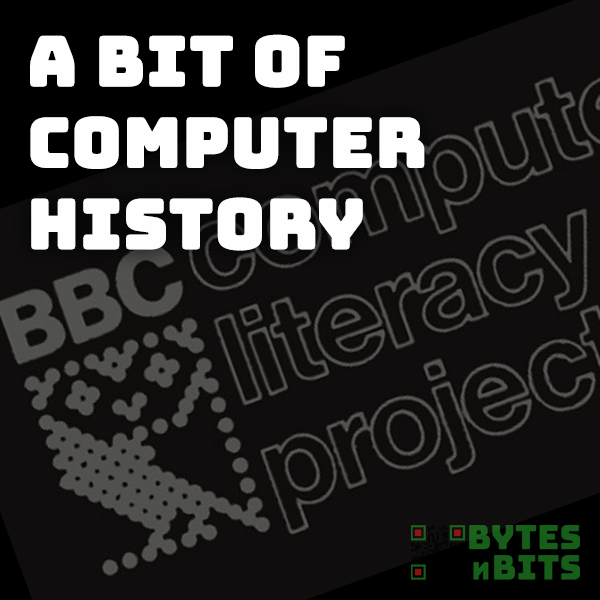
A Bit of Computer History – The UK Computer Literacy Project
20th April 2020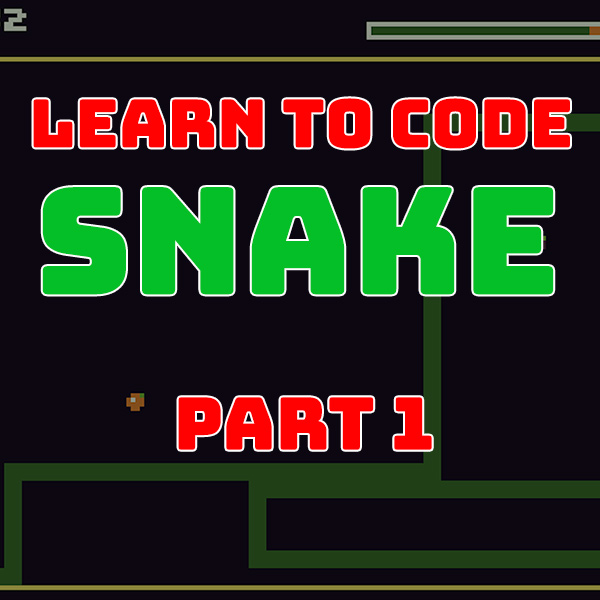
Learn to Code Snake in TIC80 – Game Overview
8th October 2020Attach and Set Up a Joystick on the Fuse ZX Spectrum Emulator
If you’ve been playing some of the retro ZX Spectrum games using the Fuse Emulator you’ll know how frustrating some of the keys combinations are. A simple left, right, fire game is no problem. But throw in up, down, jump, duck, grenade, etc, etc. and soon your fingers are getting tied in knots. Just think what it used to be like on the dead rubber keys of the real Spectrum!
In the 80’s you could buy a proper arcade style joystick such as this Kempston unit.

(Image by Kshade – Own work, CC BY-SA 3.0, https://commons.wikimedia.org/w/index.php?curid=13268714)
These were great. Proper microswitch joystick and buttons. And they made games so much easier to play.
So how do you emulate these in Fuse? We can configure the emulator to use a gamepad. Setup is easy (once you know which options to set) and you can map the controller buttons to any keys on the keyboard. So make sure you watch the video above to find out how to achieve ZX Spectrum Nirvana!




