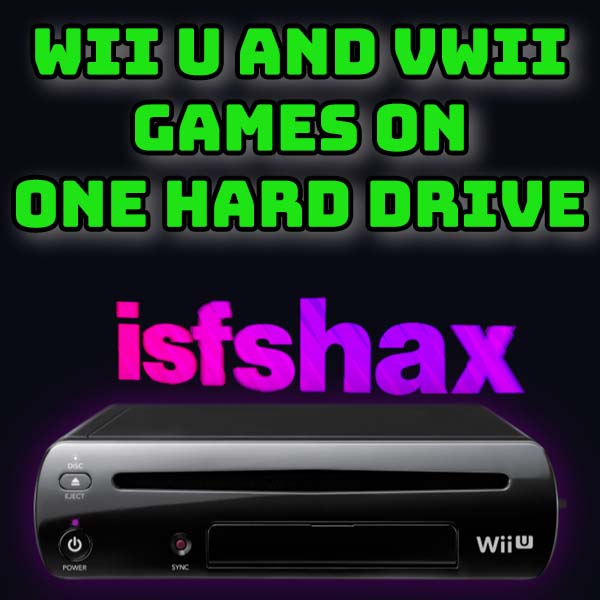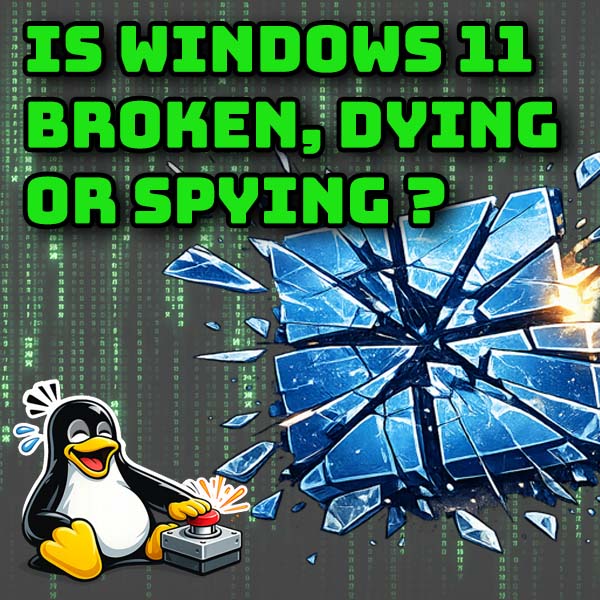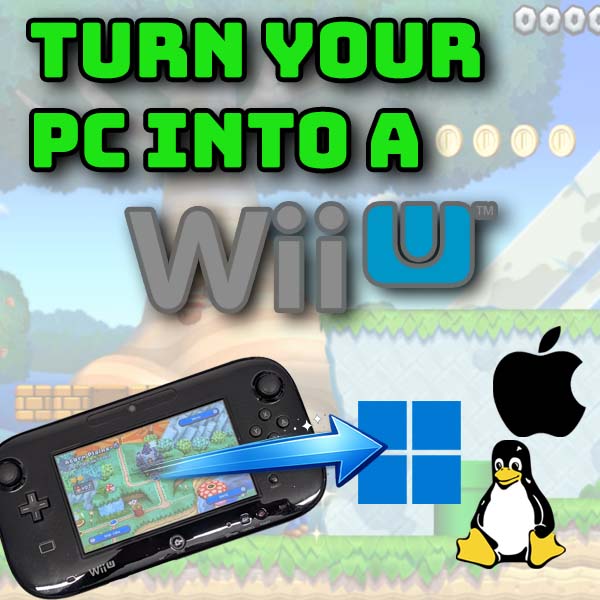Play Nintendo Switch games on PC, Mac or Android devices – Eden Switch emulator install and setup
3rd November 2025
Play PS1 PS2 + PSP games on your PlayStation 4 – full setup and installation
12th November 2025Play real arcade and console games on your Amazon Fire TV – full RetroArch setup
Retro arcade and console gaming is a great way to get even more fun out of your TV. But you do need some sort of computer to make it work. Luckily many of us already have a mini computer system plugged in and running our streaming services.
If you’ve got some sort of Android TV device such as the Amazon Fire TV modules then you’ve got all the computing power you need to play arcade games and all the consoles from the 80’s and 90’s. That gives you over 20 years worth of classic titles to either relive, or play for the first time. And the best part is that with emulation you get to play the original games exactly as they would have played on the original consoles. No remakes. Just the real thing.
So let me show you how to turn your Amazon Fire TV stick into any arcade cabinet or retro console in just a few simple steps.
Parts You’ll Need
Amazon US
OTG cable : https://amzn.to/4hQhZW0
USB memory stick : https://amzn.to/3WN19hd
Gamesir controller : https://amzn.to/4nKQ9fq
Amazon UK
OTG Cable : https://amzn.to/49bwema
USB memory stick : https://amzn.to/49aOagQ
Gamesir controller : https://amzn.to/4nJWjfK
Recommended Cores
Arcade: MAME 2003 Plus
Atari 2600: Stella
Atari 7800: ProSystem
Game Boy/Game Boy Color: Gambatte or Sameboy
Game Boy Advance: mGBA
NES: Mesen or Nestopia
SNES: Snes9x or Mesen-S
Sega Genesis/Master System/Game Gear/CD: PicoDrive or Genesis Plus GX
PlayStation (PS1): SwanStation or Beetle PSX HW