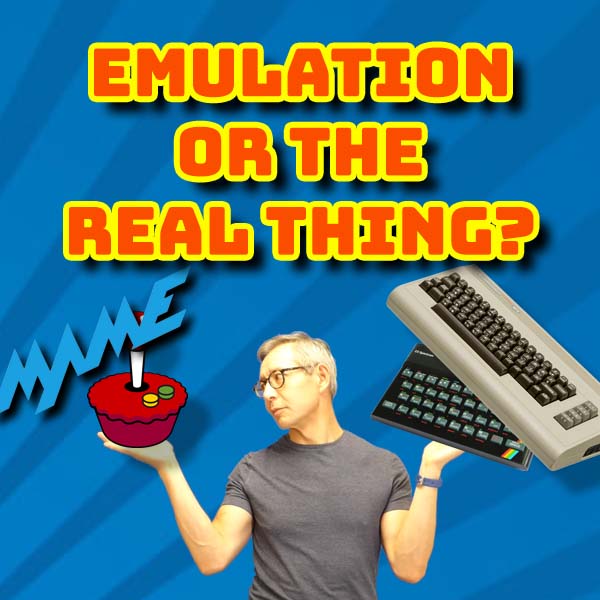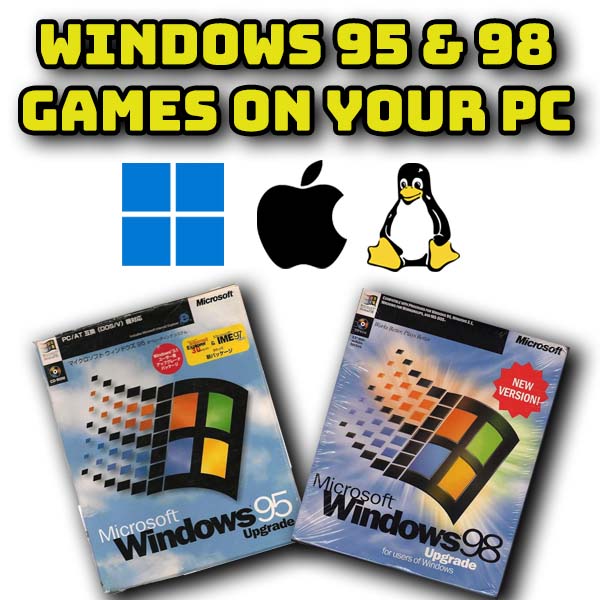How to Play ZX Spectrum Games in Retropie – Setting Up The FUSE Emulator
9th October 2021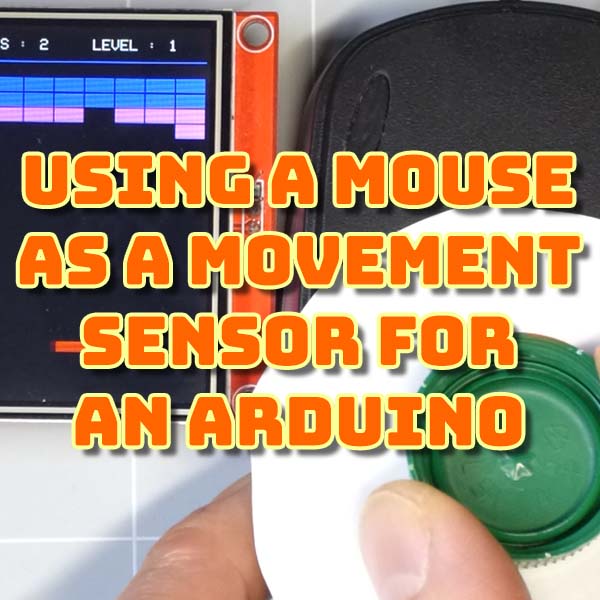
Measure Movement on your Arduino with a Mouse – How to connect a standard mouse to an Arduino.
26th October 2021Retro Gaming – Emulation or Real Hardware – Which is Best?
Retro computing is a fantastic way to experience the history of computing and gaming from the past fifty or so years. You can trace the development of computer technology, probably the most influential form of technology ever created, and relive it’s application to the entertainment industry as gaming grew to become the biggest earning area in this market.
But owning a collection of vintage machines can get very expensive. Is it worth this expense, or can emulating these computers give you just as much fun?
Let me give you my thoughts on emulation versus the real computer.
The Quick Answer
If you truly want to experience retro computing you can’t beat the real thing. Having the actual machine in front of you with the authentic look, feel, smell and sounds is something special and not something you can recreate with emulation.
But
You’re dealing with very old pieces of equipment. Keeping these machines in running order is a hobby in itself. Parts break. Components fail. Peripherals become out of date and incompatible. If you’re into electronics this challenge can actually be one of the best parts of retro computing. But for most of, who just want to play the games, it just becomes a hassle that gets in the way of our enjoyment.
So which route is the best way to go?
As usual it’s going to depend on your personal preferences but we can look at a few areas you need to consider.
Cost
One of the biggest differences is in cost. Original retro computers are in short supply simply because they are no longer being made and the global stock is slowly dying from old age. You can still get hold of most systems but the costs are generally increasing, especially if you want one in good working condition.
On top of the basic system cost you’ll need some extra hardware to be able to use the computers. Not all will plug into a modern monitor or TV so you’ll either need an original display or some sort of adaptor. Storage devices like floppy disk drives and cassette recorders, and original software tapes and disks can be difficult to get a reliable setup. Even the actual blank media can be hard to locate especially if it’s for some proprietary system like the Sinclair QL microdrives. There are usually SD card based solutions but again these add to the cost.
This cost of course is for a single computer system. If you’re building up a collection you’ll have to pay for each separately. Some peripherals like displays and tape decks will be common, but mostly you’ll have to buy parts for each machine.
Compare this to emulation and you’ve probably already got all the bits you need sitting in front of you. Any fairly modern computer will let you emulate almost every retro computer, console or arcade machine that ever existed. Emulators are almost always free and getting hold of software is a simple download.
I’ve made a few videos on how to get everything all set up for both PC and Raspberry Pi so please check out the rest of my channel for those tutorials. I’ll put some links in the description below. And while you’re there make sure to click on the subscribe button so you don’t miss any of my upcoming videos.
The only real expense in emulation is to get hold of some game controllers. If you’re into arcade games you can’t beat a proper arcade joystick and buttons. If you like the old consoles you can get original style game pads to get that authentic gaming feel. But all of these will cost much less than buying the real system.
Maintenance
As I already mentioned by definition retro computer systems are old. Some are now getting on for 50 years old. Time is the enemy of any product and you’ll find that parts will start to fail.
Keyboards, switches, disk drives, all contain moving mechanical parts. These will eventually wear out and fail. Power supplies use electrolytic capacitors which wear out and need to be replaced. All of these sorts of failures can usually be fixed fairly easily. There are some components, especially bespoke parts such as ULA chips, that can’t be replaced. For these you’ll need a donor computer to scavenge parts from.
Having said that, fault finding and fixing these computers is actually great fun and as I mentioned earlier is a hobby in itself. Many circuits use discrete ICs and components which allow you to trace signals and find the broken items. You will need some good test equipment to do this but it can be done. Taking a broken, 40 year old computer and making it work again gives you a great sense of satisfaction.
On the other hand emulation doesn’t suffer from hardware failures. As long as your main computer is working, your emulators and software will also work. Any controller that break are easily and cheaply replaceable.
Storage Space
All computers take up space, especially if they are set up and ready to run. Each retro system has to be stored when not in use and then unpacked and set up with a display and storage device when you want to play your games. Once you’ve got a couple of systems this can start to eat up storage space and desk space.
Again emulators win out. Your PC or laptop is always ready to go. If you’re using a Raspberry Pi as a gaming console it can fit behind your TV. Software just lives on your hard drive or SD card so your retro computing system basically takes up no space at all.
Authenticity
This is the one place where emulators fall down. Emulators are great, but they are not the real thing. You can play the games and software and you can have all the fun that goes with that. But you can’t get that authentic experience. There is something magical about having the actual machine in front of you.
Using computers in the 1980s was very different from using computers today. When you turned on your BBC Micro or Commodore 64 you got a blank screen with a flashing cursor. You had to know what to do to get from there to a game. Loading disks and cassette tapes into the relevant drives, cueing up the content and getting the computer to load the software took effort and time, not something you can easily simulate. Although it sounds like a lot of hassle, and thinking back yes it was, it’s all part of the retro experience. Watching flashing lines as your Spectrum loaded from cassette tape for five minutes and actually listening to the digital data is all part of the appeal.
Keyboards on retro computers also felt different. Nowadays keyboards are fairly generic. Yes you’ve got mechanical switches, membrane and so on, but any keyboard could be any computer. Each retro machine had its own feel when you used it. From the ZX80’s excuse for a keyboard through the rubber mat ZX Spectrum on to the great mechanical keyboards of the Commodore and BBC machines. You could tell what computer you were using by feel alone.
So from the authentic hardware experience point of view the real machines win hands down.
On the software side emulators are almost exact replicas of the old machines in terms of look, speed and feel. If you were being very picky you’d see some differences but to be honest they are generally very hard to spot and in no way get in the way of your enjoyment. Again although the image and sound are almost authentic the gaming experience is still modern.
Conclusion
So are emulators better?
As always this is a yes and no answer. It depends on you!
For me emulators are the way to go. I want to enjoy the games and easily browse through all the old computer and consoles without hassle. I don’t want my office crammed full of old hardware and I want to be able to use a spare half hour to indulge in a few levels of Manic Miner without an hour spent setting up.
When I want to experience the ‘real thing’ I can go to a computer museum. If you haven’t been to one I do highly recommend you go. You’ll get the chance to get hands on with pretty much every computer system you can think of. Most museums have the computers and consoles set up and ready to play. Talk to the staff if there’s something you want to see. We go to the Centre of Computing History in Cambridge, here in the UK, and the people there can’t be more helpful and informative. I Know in the UK there are a number of really great computer museums and I suspect the same is true for other countries.
Check out their events and family games nights and you’ll always find something to do.
If you don’t have a computer museum nearby look for retro computer clubs or exhibitions. These are another great way to get up and personal with the original hardware.
So whatever way you go, emulation or real, have fun and keep on gaming.