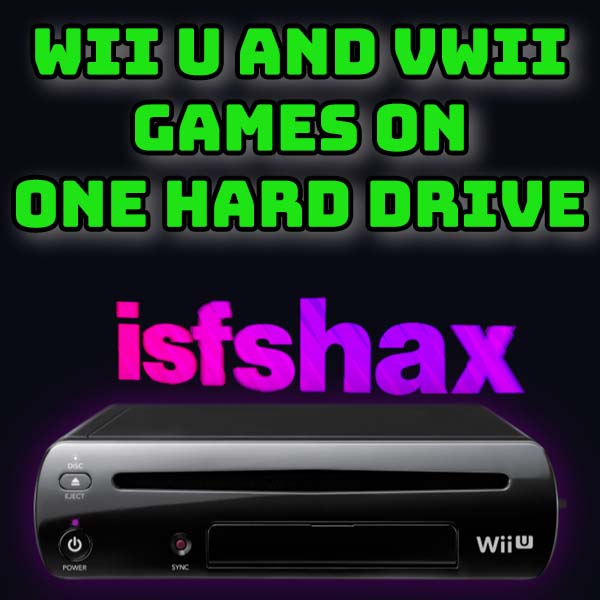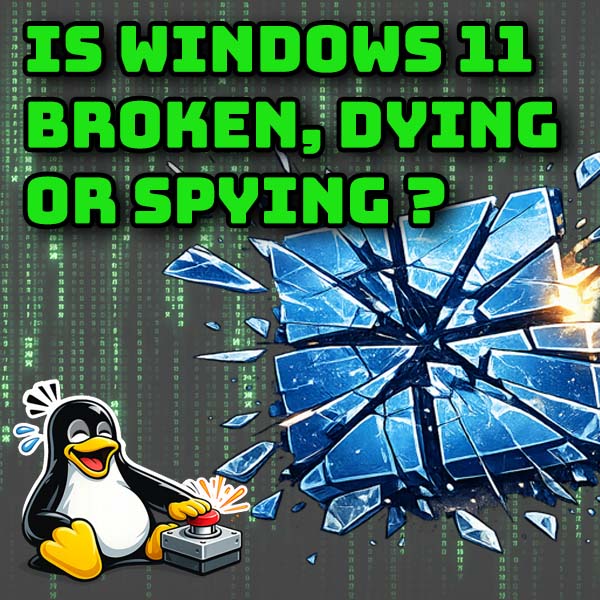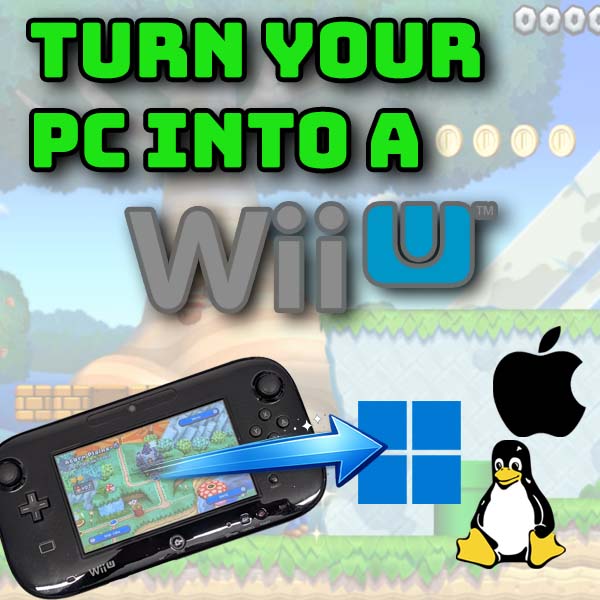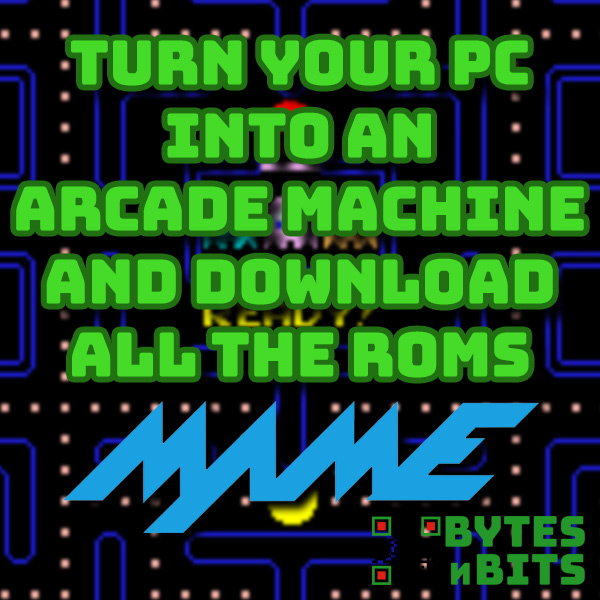
Turn Your PC Into an Arcade Machine – How to Install MAME and Where to Download ROM Sets
27th July 2021
Install Retropie and Download All The Games You Could Ever Wanted
2nd October 2021Emuparadise Links Are Still Working! Get your retro games ROMs here.
It’s been a while since I published my link fix videos for Emuparadise, so I thought it was time to update them with the latest changes and work arounds. So, in this video I’ll first show you how to install a simple script that turns the download links back on and then look at some of the problems you might find and how to solve them, browser blocking, missing ROMs and so on. At the end I’ll show you how the script works so you can modify and add to it if you need to.
What is Emuparadise?
If you’re not sure what Emuparadise is, or rather was, then it was the best place to get hold of all the retro gaming ROMs you need to get your retro computer, console and arcade emulators up and running. It was a completely free and safe site to download from, so there were no nasty bits of code lurking around to sabotage your computer, and it didn’t try to redirect you to dodgy products every other click.

Stay Safe – Make Sure Your Internet Protection is Up To Date
Having said that, any time you’re looking for game ROMs always make sure you’ve got all your internet protection software installed and up to date. And NEVER use any executable files or installers you download from any of these rom sites. Only download the game ROMs or archive files and if a site tries to get you to install and use a download manager run away as fast as you can. Even on Emuparadise if you want to install an actual emulator my advice is to go to the official emulator site to get the software.
OK, so warnings over. Just be careful.
Emuparadise is Broken!
When I say Emuparadise was the best download site I mean that you used to be able to just go there, search for a game and download the rom image. But threats of legal action from some of the software houses forced the site operators to remove all their download links. You can still search and browse the site, but you can’t download any software. This was a big blow to the retro gaming community as there a lot of other download sites are not as honest and safe.
Emuparadise Workaround Fixes the Broken Download Links
But although Emuparadise met all the requirements to stop any legal issues they forgot to remove the actual file downloads – or at least the vast majority of them.
Some clever coders worked out how to recreate the rom file links from the download page HTML code and that’s what we’ll be using.
Installing TamperMonkey
So, to install the workaround you’ll need an extra bit of software for your browser. I’m going to be using Tampermonkey which is available for most of the major browser such as Chrome, Firefox, Safari and Edge. I’m going to show you the installation in Google Chrome but it’s exactly the same in all of the browsers. Just go to the Tampermonkey website and click the correct link to get to the extension installation page.
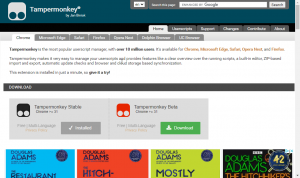
Click the link to install Tampermonkey into your browser. Confirm the installation and that’s it ready for the final stage.
Tampermonkey allows you to run code within any web page so that you can modify it in whatever way you want. So, we need a some code that will look at the broken download page and fix the download link so that we can get to the ROM files.
We can get this code from this web address.
https://gist.github.com/infval/c69b479ff0bd590f2dd7e1975fe2fcad
Once you get there you’ll see it’s a GitHub page. Look for the RAW link in the top right hand corner of the listing window and click that. Tampermonkey will recognise the code and ask if you want to install it. Click install and we’ve now installed the Emuparadise workaround.
Downloading the ROMs
So let’s go back to the download page. Make sure you’ve refreshed it and then scroll down to the download link. You’ll now see a new link that’s been added by Tampermonkey.
In some browsers, Chrome being one, clicking the link does nothing. This is because the ROM file is on a non https site whereas the Emuparadise site is https. In other words the Emuparadise website has got an SSL security certificate attached to it that gives you the padlock in the address bar. Chrome blocks download links from an https site to a non https site. To override this this just right click the link. or ctrl click on a Mac and select save link as. Chrome will warn you in the download bar that it wasn’t able to use a secure connection, but just select the keep option to complete the download. Don’t worry, this simply means that the file was not encrypted during the download, not that it’s a suspect file.
And that’s it! You’ve now downloaded a game ROM from Emuparadise.
So you can now go through the site and on any of the download pages you’ll get this new, working download link. Sega Dreamcast links are handled slightly differently by the code but will still work. Here the url used by the broken links is simply replaced behind the scenes to give you the correct download. There are also some files here and there that don’t download, but for the most part you’ll have access to the full Emuparadise ROM collection.
Once you start browsing through the games collections you’ll see that there are a lot of downloads. One tip for getting games quickly is to use the complete ROM set downloads. If you go to the main ROMs section and scroll down the page you’ll a list of links that let you download every game for a particular system in one go. These links are great for putting all the games into your emulator so you can then just browse through giving them all a go. Great for finding some hidden gems that you’d never really come across otherwise.
If you’re doing this my advice is to use a gaming front end such as LaunchBox which will get hold of some artwork, screenshots and info about each game to help you see what is what as you flick through the lists.
Finding Missing Games Links
You’ll also find that some games are missing from the download pages. Many of these will be from Nintendo as they have one of the most aggressive legal teams. For example Super Mario Bros on the NES isn’t listed even though it’s one of the best and most popular games for that system. Again Emuparadise has remembered to remove the download links but forgotten to remove the actual file download. If you use Google to search for Super Mario Bros NES you’ll get the download page listed. Simply click the search result and we’re good to go.
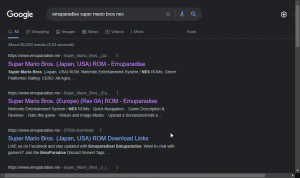
So that should let you get almost any game you can think of. Do make sure to download your games sooner rather than later as it’s hard to say how long these links will stay live. It’s been a couple of years now so only time will tell.
How the Emuparadise Fix Works
To finish let’s go through the workaround code to see how it actually works.
If we go back to the GitHub repository page we can see the source code.
This is a piece of javascript that Tampermonkey will run on the page after the browser has rendered the web page.
The code is basically trying to rebuild the old download links from the information on the web page.
At the top of the code you’ll see the actual web address where the download files are stored. These downloads are protected so you can’t just type in the web addresses and get the files. The files check where you got your link from and if you didn’t click on a link on a page in the Emuparadise website it blocks the download. If you’ve got privacy software running on your computer that blocks the referrer data from web pages you’ll find that you can’t use the download links.
// Others: 50.7.189.186 const ipDownload = "50.7.92.186"; const urlFirstPart = "http://" + ipDownload + "/happyUUKAm8913lJJnckLiePutyNak/";
If you look in the address bar for a game page you’ll see it’s split into a few sections. These identify the platform and game in the Emuparadise database.
https://www.emuparadise.me/Atari_2600_ROMs/Pac-Man_(1982)_(Atari,_Tod_Frye_-_Sears)_(CX2646_-_49-75185)/91465
The javascript code breaks up this url and then examines each piece to work out what to do.
var platform = document.URL.split("/")[3];
If the page is a Sega Dreamcast download we look for the download broken download links and change them to point to the correct locations in the download server using the format Dreamcast/game title.
if (platform == "Sega_Dreamcast_ISOs") {
let downs = document.querySelectorAll("p > a[title^=Download]");
for (let i = 0; i < downs.length; i++) {
let findex = 9; // "Download X"
let lindex = downs[i].title.lastIndexOf(" ISO");
downs[i].href = urlFirstPart + "Dreamcast/" + downs[i].title.slice(findex, lindex);
}
}
Emuparadise also lets you download loads of magazines and comics so the next section of the code handles those links.
The final section rebuilds all the other file download links.
else {
let id = document.URL.split("/")[5];
let downloadLink = document.getElementsByClassName("download-link")[0];
let div = document.createElement("div");
div.innerHTML = `<a target="_blank" href="/roms/get-download.php?gid=` + id
+ `&test=true" title="Download using the workaround script">Download using the workaround script</a>`;
downloadLink.insertBefore(div, downloadLink.firstChild);
}
If you look at a game page for any system other that Dreamcast you’ll see a url that ends with a code number. This number is the ID code for that game.
https://www.emuparadise.me/Atari_2600_ROMs/Pac-Man_(1982)_(Atari,_Tod_Frye_-_Sears)_(CX2646_-_49-75185)/91465 Code Number = 91465
To get the download you simply need to call the get-download script in Emuparadise and give it the number of the game you want. This will then trigger the file download. So all this final block of code is doing is to insert the updated download link beside the existing, broken download link.
/roms/get-download.php?gid=91465
So that’s how the code works. Tampermonkey is a great tool for working with web pages and automating various tasks and manipulating the code.
I hope you’ve found all of this useful and have gotten an insight into how the workaround is done.
If you like to code and game and build electronics make sure you check out my other videos on the channel. If you haven’t yet subscribed please click those like and subscribe buttons and I’ll see you soon in another video.