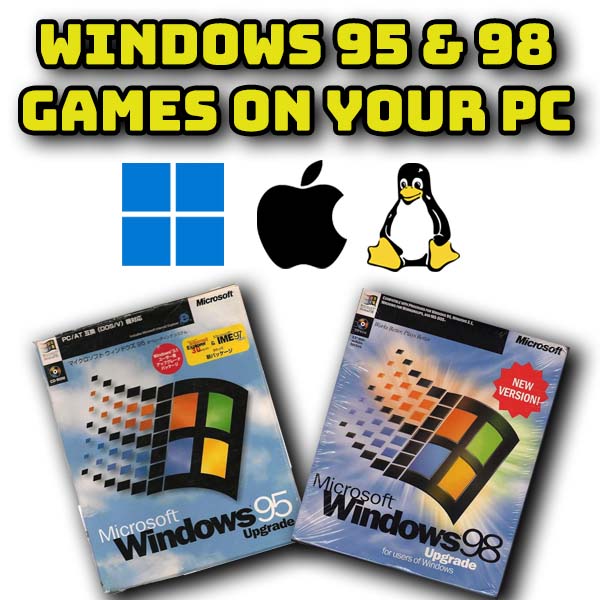Why you must not update your PlayStation 4 to firmware 12.50 or 12.52
12th July 2025
Complete Amiga Emulation – All models, all versions, one click setup with Amiga Forever
29th July 2025Powerful mini PC for office, home and retro gaming- MeLE Overclock X5 i5 Mini PC
In this video we’re going to take a look at this mini PC sent out to me by MeLE. This is their Overclock X5 i5 Mini PC which is a real powerhouse of a computer in an amazingly small form factor. So let’s see what this sleek little box can do!
What You Get
So first off let’s look at what you get.
In the box we have the mini PC itself, a power brick to drive it, a USB C cable and a user manual.

The power brick’s output is rated at 19V @ 6.32A giving it 120W of output power. Although it’s quite big compared to the actual processor box I think it’s great that they have left a lot of leeway with this so that it can very comfortably power the computer. As we’ll discuss in while the X5 is designed to run the processor at high power so we really don’t want to skimp on the power source.
Moving on to the processor box we’ve got our Core i5-12450H processor powered PC. The case measures 180 x 103 x 31 mm so is amazingly small for what’s inside it. Not as small as the Quieter 4C I reviewed a while ago, but this unit has much more processing power and quite a few more features.
Looking around the case we’ve got our power button and microphone on the front surface. To the right we’ve got a micro SD card slot and a 3.5mm stereo headphone and microphone jack, together with two 10Gbps USB 3.2 Gen 2 ports and a third 5Gbps USB 3.2 GEN 1 port.
Round the back you’ll find 2 Ethernet ports, one is a Gigabit port the second a 2.5 Gigabit port. There’s an audio output jack and a power supply socket and two full sized HDMI 2.0 ports supports full 4K output. The last two USB C ports both support 10Gbps USB 3.2 Gen2 with DisplayPort 1.4 built in to give you a further two 4K video outputs. The second port also doubles as a PD enabled power input so you can power the computer over USB C if you want to, though I’d probably suggest with this model that the supplied power brick would be your best bet of you plan to put it under any sort of load.
On the final side we’ve got a Kensington Lock slot to keep the device attached to your desk.

Overall the construction is very good quality using a rigid plastic box with a metal base plate that doubles as a heat sink for the memory and SSD with Vesa mounting holes so you can attach it to the back of a monitor or similar. The case is also where you’ll notice the big difference between this and the Quieter models.
The X5 overclock model is designed to push the i5 processor by allowing it to stay at it’s boost speed for longer periods rather than by actually increasing the 4.4GHz clock speed. This pushes the Thermal Design Power or TDP up to 45W giving better overall performance but at the cost of extra heat. Looking at the sides of the unit you’ll see that almost half the volume of the unit is dedicated to heat dissipation with vents either side and a good sized fan and heatsink mounted in the central area under the cover.
This does mean that the PC will generate fan noise, but it is no more than you’d expect on a laptop and it does work very efficiently to keep the processor temperatures down so you don’t get any thermal limiting, even when gaming for longer sessions.
Specifications
So this device is a premium model from the MeLE range so we do expect it to have a high specification. And you’re not going to be disappointed.
The processor is a 12th Gen Intel i5-12450H which is a 2022 model clocked at 2GHz base frequency boosting up to 4.4Ghz. As we’ve already discussed the system design allows it to run at higher frequencies for longer to keep that peak performance available. This processor contains 8 cores. Four are high performance cores that can peak at that 4.4GHz to give you more processing power and four are power efficient cores that have a 3.3GHz boost speed but are designed to allow the system to greatly reduce it’s power consumption while performing less taxing tasks such as general office work.
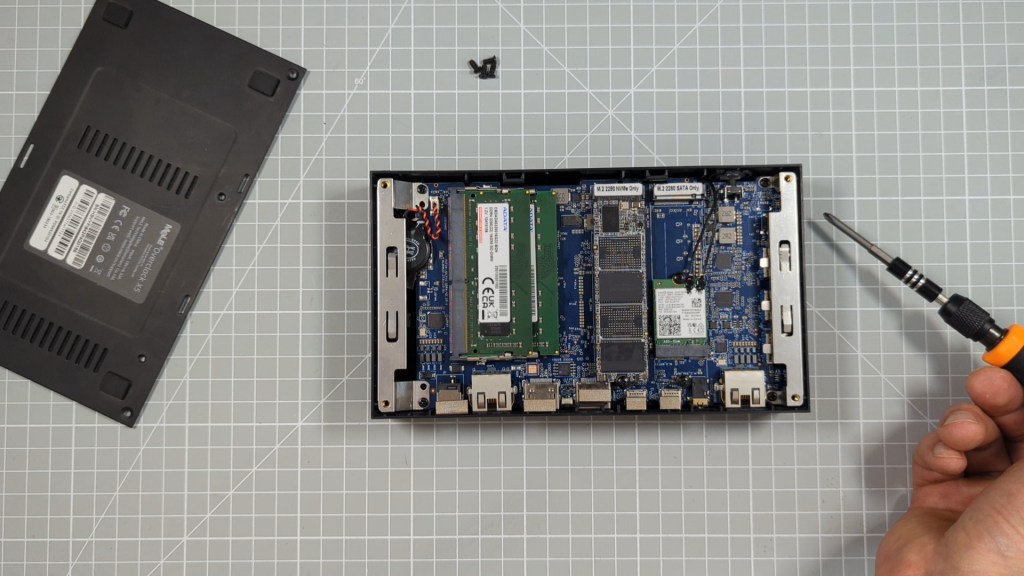
This is teamed with up to 64GB of DDR4 RAM in dual channel configuration through the two DIMM sockets. For storage there are two M.2 2280 slots. One, which comes populated with your main hard drive, is a 4 lane PCIe slot which will support PCIe4.0 at up to a quoted 7.8GB/s transfer speeds. The second is designed more for data storage with an SSD interface rather than NVMe giving you up to 2TB of space at 600MB/s transfer speeds.
Wireless communications is provided by a swappable M.2 card. The supplied one gives you Bluetooth 5.2 with dual band WiFi 5 and 6 but you can replace this with an alternative card if you need the faster WiFi 7 signal.
Overall Specification
So overall this is a very well specced mini PC with lots of expansion options both internally and through it’s good array of fast, external USB ports.
But let’s move on to actually using this machine to see of it would fit your use case.
Performance Benchmarks
If we start with some overall benchmark scores we can see in GeekBench that we get good performance scores on both single and dual core. Similar Ryzen processor powered devices score slightly higher on the multicore benchmarks at around the 10000 mark but our MeLE unit is generally able to hold it’s own.
On the graphics power side the unit scored 10065 which is what you’d expect for the integrated Intel UHD graphics chips.
On the storage side everything works exactly as you’d expect from the NVMe drive and attaching external NVMe and SSD drives over USB. If you’re not used to using an NVMe drive as your main hard drive then you’ll be very pleased by the step up in performance that this can give your system, especially when you’re dealing with larger files and video work.
Using the MeLE Overclock X5 Mini PC
This should then translate to a very capable office or general home computer that can cope with light PC gaming.
Indeed when running any office software there is absolutely no lag or issues. YouTube at up to 4K causes no problems together with video streaming from any of the major services. So, if you want a small form factor, general purpose PC this would be ideal.
Pushing it a little bit more and trying out some photo and video editing again caused no issues. Again, for all of these tasks we’re really relying on the processor which is more than up to this sort of work.
Jumping on to some PC gaming is where we start to see the MeLE X5 hitting its limits. The integrated graphics just isn’t up to modern gaming. It will cope with most games if you’re prepared to lower the resolutions but again this isn’t what this PC is designed for.
Retro Gaming
However, if you’re like me you’ll be looking at this computer with a view to retro gaming. And this is where the MeLE X5 really starts to shine.
As the results were so good I will be making a full video using this PC to show you how to set everything up to create a complete retro gaming and media PC for your TV but for now let’s just look at what sorts of things it’s capable of.
As usual all the older 8, 16, 32 and 64 bit consoles and computers work flawlessly along with full arcade gaming and running things like the Nintendo 64 and PlayStation 1 at higher resolutions.
GameCube, always a harder one to get running at full speed is handled with ease. You’ve even go enough processing power left over to increase the graphics resolution and play your GameCube games as full HD resolutions. This makes them look great and well beyond what the original console could manage.
The same goes for the Nintendo Wii games. Here I’m playing Super Mario Bros in 1080p and it looks amazing.

Moving up to PS2 and Original Xbox this PC takes them in its stride. Xbox is harder to emulate but at native resolutions you can play even the most taxing games such as Halo 2 on screen now at full speed. With the Playstation 2 you can even take the resolution up to 1080p HD and enjoy titles like Ratchet and Clank in better than real detail.
Going even further I wasn’t sure if the MeLE would cope with it.
PlayStation 3 is getting to the end of what’s possible with emulation currently. But the PC was up to the job. Here we’re playing BioShock at almost full speed. There are a few glitches here and there but it can be hard to say if that’s down to the emulation or the PC as this is at the cutting edge of retro gaming.
The Xbox 360 was where I was expecting the PC to fail. But it did put up a valiant effort. Running the games using the DirectX backend gave better compatibility but ultra low frame rates. Way below playable.
Using the Vulkan backend both improved and made things worse. This backend is not fully developed in the Xenia emulator but does show a lot of promise. Any 2D games ran perfectly. Here we’re playing one of my favourite games, Limbo. As you can see it’s running at full speed with no problems. Similarly something like Rayman Legends works perfectly as well with no slow down of graphic glitches.
But move over to something like Forza Horizon and you can get the cut scenes to work great, but the system bombs out and is unable to render the tracks. Again this is an issue with the emulator but we’ll have to wait and see if the PC can cope with it when it’s working a bit better.
Conclusions
So overall this is an amazing mini PC. At around £380 for a 16GB model and £480 for the 32GB one I’m testing here it does give you a powerful, fully functioning computer for your home or office in a surprisingly small package.
As a retro gaming PC this covers almost anything you’d want to throw at it right up to the latest emulators for the seventh generation consoles. So please do look out for my home gaming and media PC setup video.