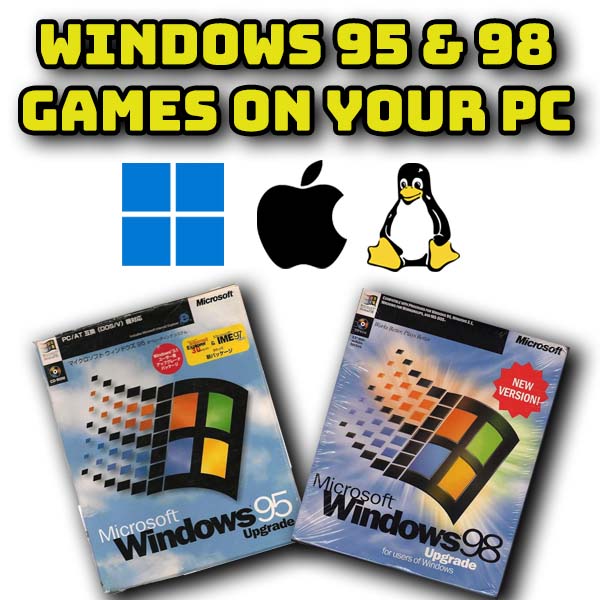Easiest way to start Arduino coding and making projects – Elecrow All In One Starter Kit for Arduino
26th May 2025
Xbox 360 Bad Update V1.2 – Mod EVERY console and play all the games. No soldering. Just with a USB drive.
9th June 2025PS3 CFW 4.92 – Update your EvilNat Custom Firmware to the latest version
If you’ve got a modded PlayStation 3 it’s worth keeping an eye out for new updates to your custom firmware. Sony released their 4.92 official firmware update a while ago and that has now filtered through to the custom firmware versions.
So in this video I’ll be showing you how to upgrade your Evilnat custom firmware by just overwriting it with the new update files, so you don’t need to go through the whole installation process a second time.
Let’s get started.
Downloading Update Files
First off you’ll need an FAT32 formatted USB drive. We’ll be using this to transport the new firmware files over to the console.
Once that’s ready make sure it’s connected to your PC and then we can head over to the PSX-Place website to the Evilnat update page. And I’ll drop a link to this in the video description.
If you scroll down this page you’ll see lots of information about the new firmware, but at the bottom of the post you’ll then get a link to the release post where we can get the files. Click through and again you’ll find some very similar information, but at the bottom of the post we’ve got some download links.
I’m going to jump over to this MediaFire folder which gives me access to all the different firmware versions. You need to download the new firmware that matches your existing installation. If you’re not sure what that is then boot up your console and watch for the firmware message as it gets into the XMB display. As you can see on mine I’m running the 4.91 CEX so I’ll be installing the 4.92 CEX version.
Back on the MediaFire folder you simply need to open up the correct version and then download the file that matches your system state. The noBD version is required if your console disk drive is broken, noBT if your BlueTooth module doesn’t work and OC if you want to try overclocking your console. Please only overclock if you know what you’re doing and have set the machine up to cope with the extra pressure.
This download will give you an archive file, rar in may case, so you’ll need a package like 7-zip or Zip Pro that I’m using here to open it up.
Inside the archive file you’ll find a PS3 folder. If we look inside that you’ll find an UPDATE folder and inside that the PS3UPDAT.PUP firmware code. We need to keep this folder and filename structure in tact so simply copy the whole PS3 folder from the archive file to the root of your USB drive.
That’s us finished on the computer so eject your USB drive and plug it into the PlayStation.
Running the System Update
In the XMB we need to go to the Settings page and System Update.
It will now ask us where the update files are. DO NOT try downloading from the Internet as that will try to install the latest official firmware which should be blocked, but just in case.
So click the Storage media option and the console should identify your update file. If it doesn’t make sure you’ve got all the files and folder names correctly stored on the USB drive and try again.
Once the console is happy you can then run the installation.
Finished
Once the custom firmware upgrade is complete you should be back to your normal modded PS3, but now running on the latest 4.92 software with the latest custom firmware upgrades as well.