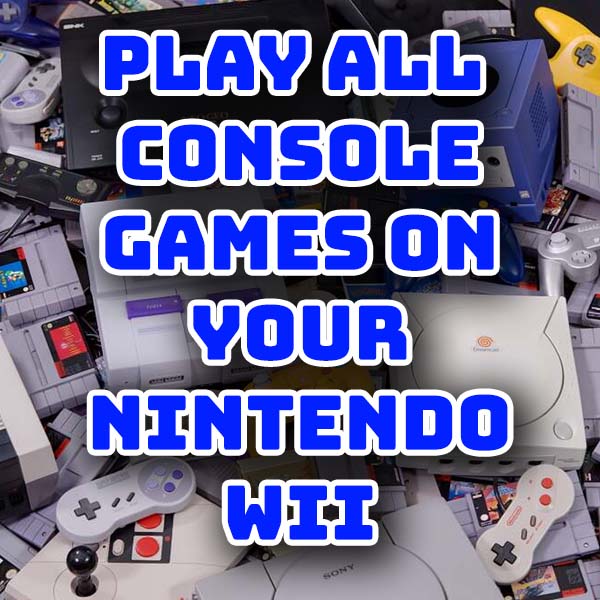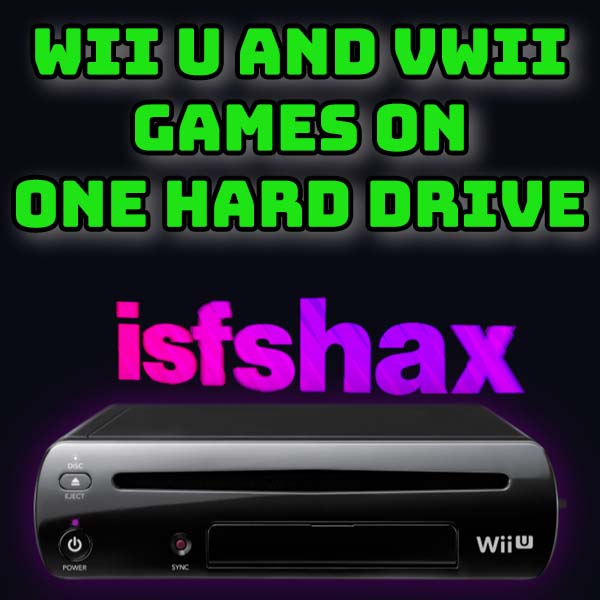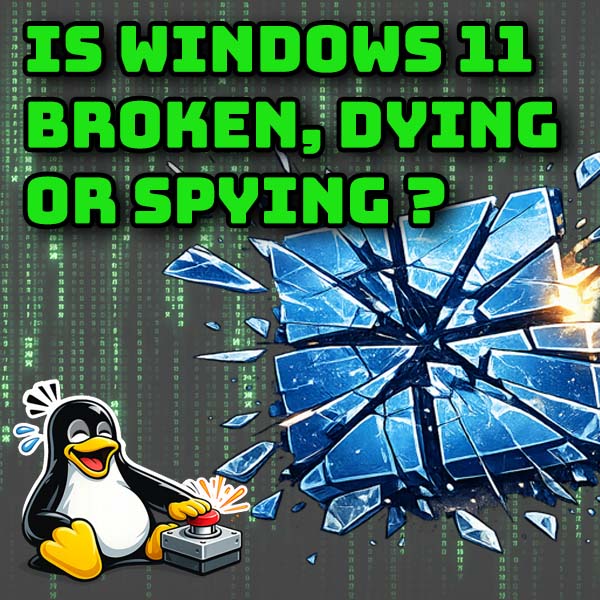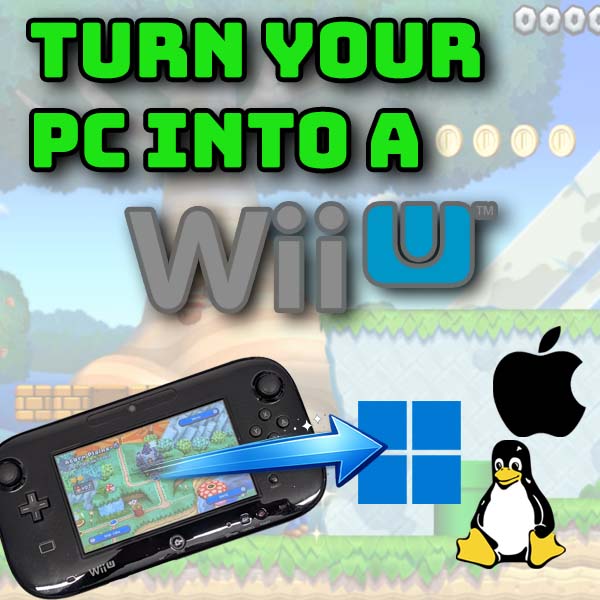All Commodore 64 games in cartridge format – instant game loading with OneLoad64
7th January 2024
Make Your Own ZX Spectrum Computer Artwork
19th January 2024Emulation on the Nintendo Wii – Turn Your Wii Into a Retro Gaming Centre
Once you hack your Nintendo Wii and and the Homebrew Channel you open the system up to becoming a true retro gaming centre. With emulators for all pre 2000 consoles and home computers, whatever your favourite systems are you’ll be able to play the games directly on your Wii.
If you’re not sure what hacking, or softmodding, your Wii means, or if you want to find out how to do it, just have a look at my Wii hacking and Homebrew post here.
Where to Get The Emulators
A great list of available emulators is at
https://www.gamebrew.org/wiki/List_of_Wii_homebrew_emulators
Click on any of the emulators for more information, installation instructions and download links.
How to Install the Emulators
All of the emulators are Homebrew apps so you’ll need to softmod your Wii first and get it’s SD card and USB drive up and running.
After that the basic process is to copy over the apps folder from the emulator onto your SD card, create a games folder, copy over some games files and then pop the SD card and USB drive back into the Wii.
Turn on, start Homebrew and fire up your emulator.
There will be some system specific setup to do but check out the instructions for each.
SNES9X_GX Installation
In the video I walk you through the installation and setup of the Super Nintendo Entertainment System (SNES) emulator, SNES9X_GX. This will give you the basic installation process that you can then use for any emulator you want.
Have fun!