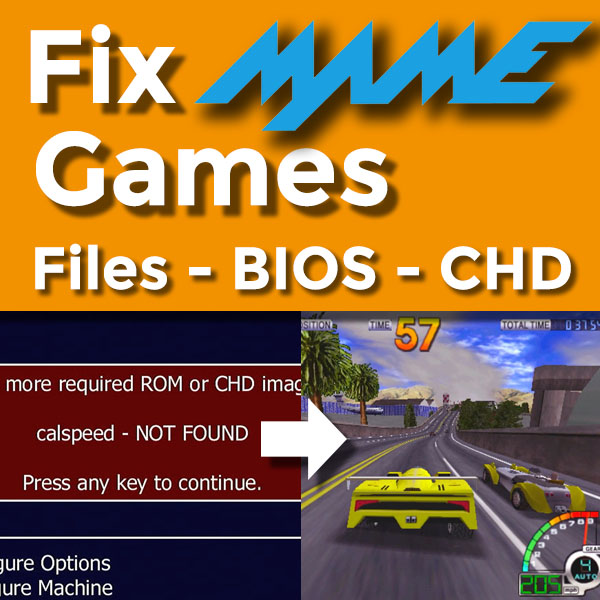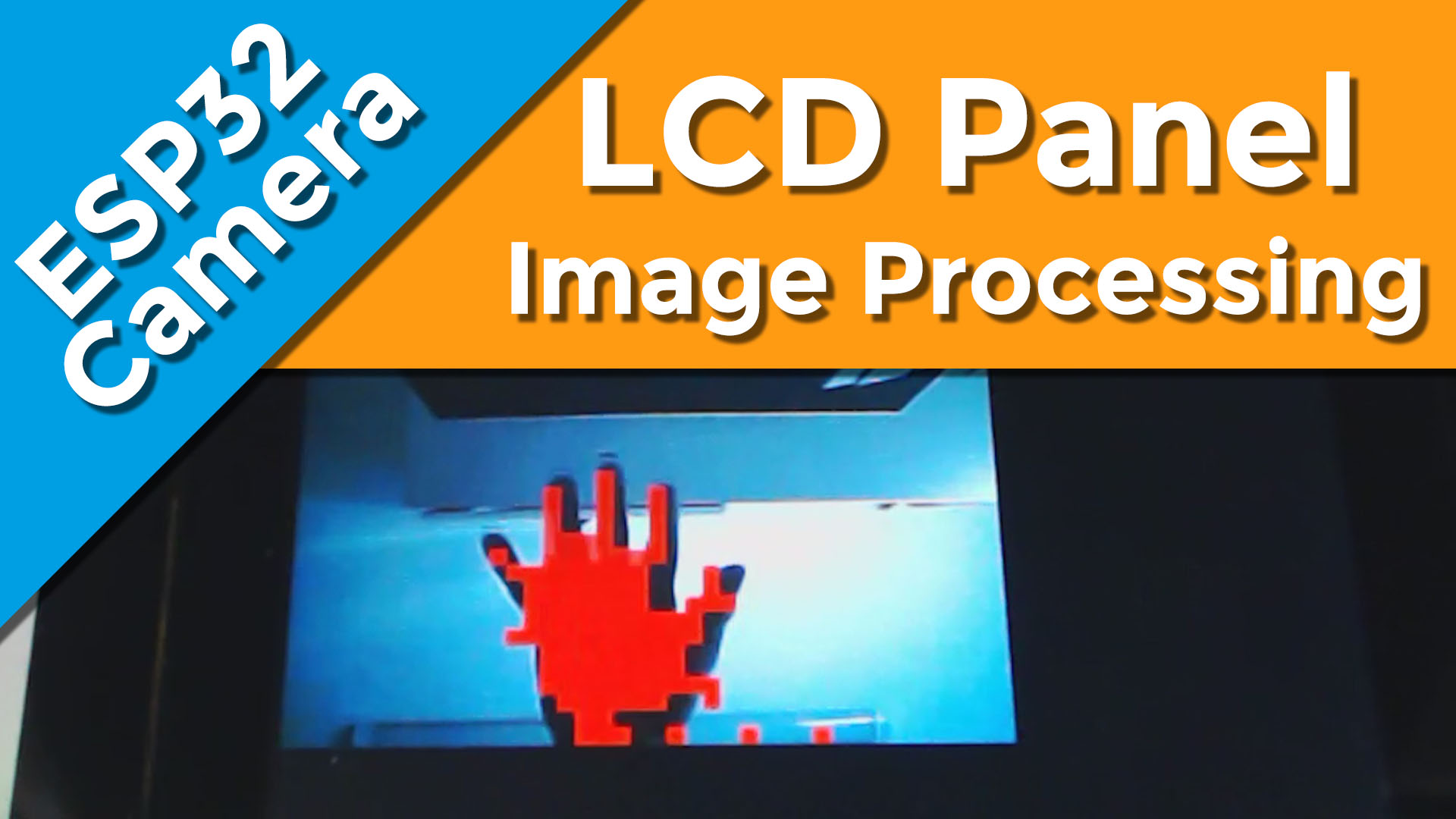
ESP32 Camera With LCD Panel Image Processing Overview and Setup and Motion Detection
5th June 2023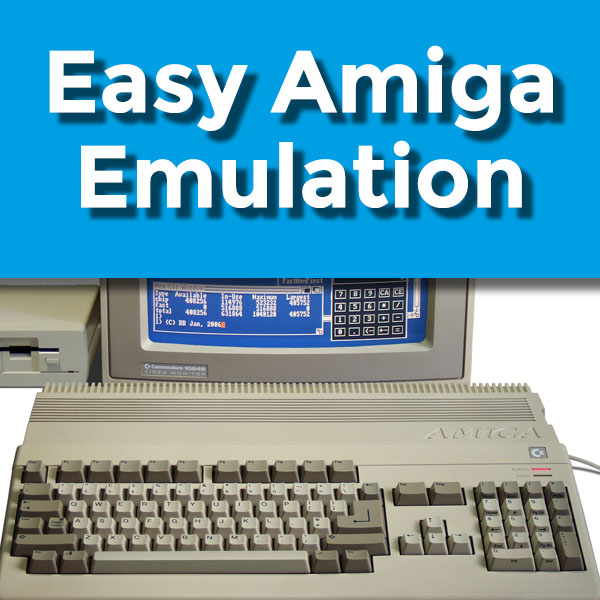
Easy Commodore Amiga Emulation – FS-UAE Installation, Setup and Games
20th June 2023How to Fix Mame Games – Missing Files, CHDs, Wrong Versions
Fixing Mame Games
Setting up Mame can be difficult. The easy route of using a full ROMset solves many of the issues in this tutorial, but involves downloading around 30-90GB of files. If you want to only download the games you want to play you’ll need to know how to get the right files to get them working.
Matching Your Mame Versions
Mame is continually evolving and getting better at emulating more and more games and systems. As such the emulation files can change from version to version. Sometimes you’ll have all the correct files in the right place but the game just won’t work. This is usually a version conflict. Always try to use ROM versions that match your Mame version.
The easiest way to do this is to first find a good ROMset and then use the Mame version that matches it.
If you can;t find an exact ROM version for your Mame version use the closest one available. Individual ROMs don;t change very frequently so you should find a working version either in a slightly older set, or sometimes in a slightly newer set. Unfortunately this bit can be a bit of trial and error.
Identifying the Mame Files a Game Requires
The Arcade Database is a fantastic resource for Mame. It lists every game and tells you exactly what files you need to have to get the game to work. If a game isn’t running correctly this should be your first place to look. Find out what files the game needs in the required files section, check you have all of those and the game should work. Again making sure you have the files that match your Mame version.
Where to Find Mame Romsets
(Don’t forget that most software downloads are protected by copyright, even these old games files. Downloading files is at your own risk. I am simply pointing you in the right direction if you want to find files for your own purposes.)
In the video I initially use Emuparadise for testing the Mame ROMs. This is a great resource for all your retro games but the download buttons were turned off a few years back. Fortunately there is a workaround which I covered as a coding tutorial in this video. The Mame files tend to be for version 0.184 so do bear this in mind.
For full access to a range of Mame version ROMsets you can use https://archive.org/. Simply search for the Mame version ROMset you require, e.g. ‘mame 0.255 merged romset’. You should get a range of options pop up. When you go to a file repository you’ll see a range of download options on the right hand side.
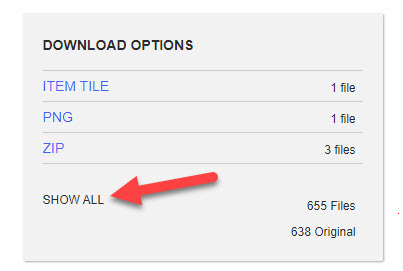
Clicking the SHOW ALL link will then let you delve into the file list. Usually there will be a range of files and archives that hold the actual ROMs you’re after.
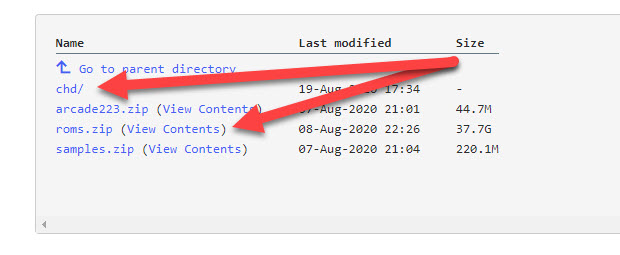
You can click the view contents links for an archive to open it up and get to the individual files.
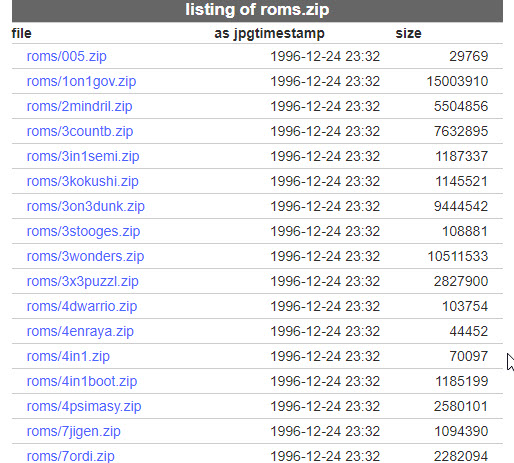
CHD Files
CHD (CHunked Data) files are dumps of the data files used by a game. These would have been stored on a CD, hard drive, etc. in the arcade cabinet and are needed by Mame to run the games. The CHD files are usually found separate to the game ROM files. Again archive.org is your best friend here.
CHD files need to be added to your Mame roms folder in a special way. You need to create a folder with the same name as the game rom file and then put the CHD fuile inside that folder.
e.g. for the game California Speed the game ROM is calspeed.zip. You therefore need to create a folder called ‘calspeed’ and save the correct CHD file inside it. Mame will then find the file and run the game.