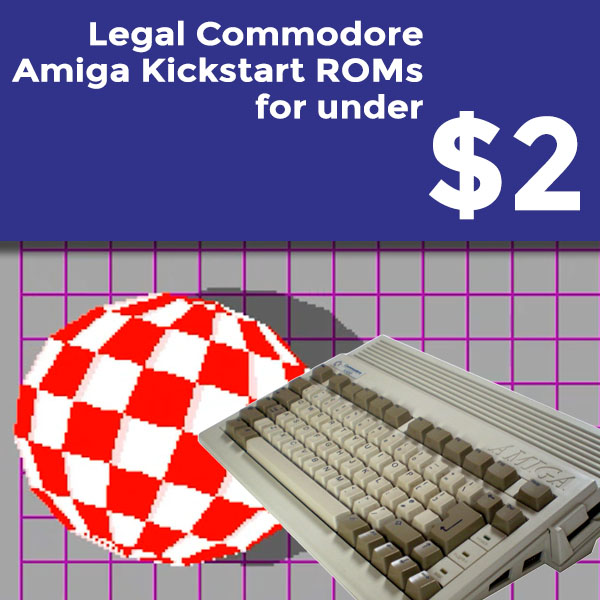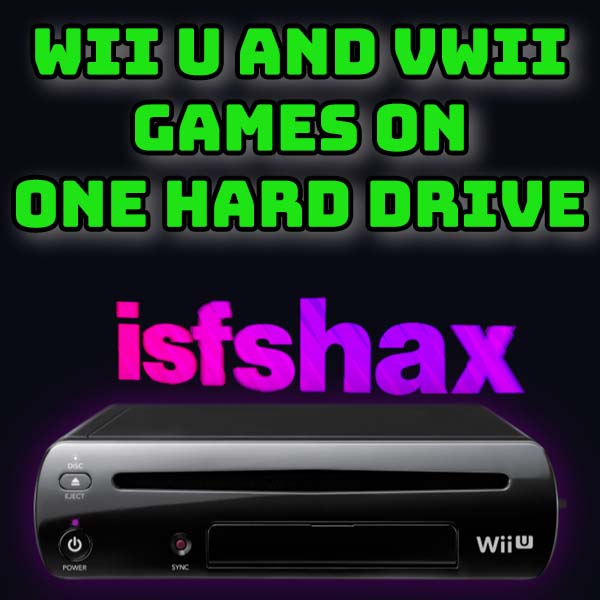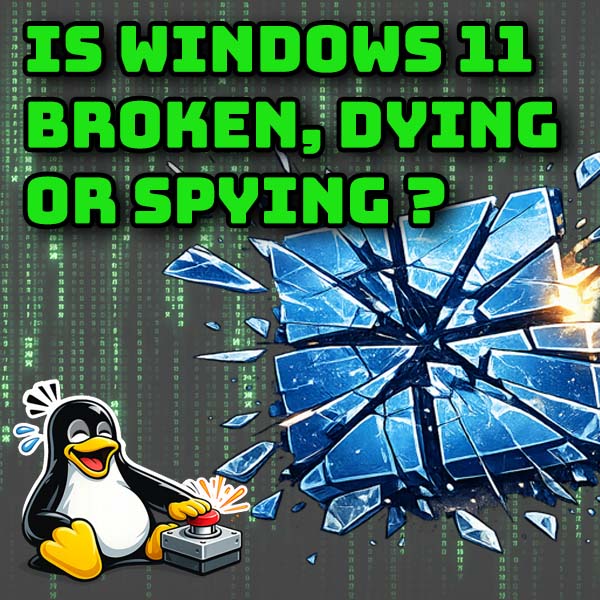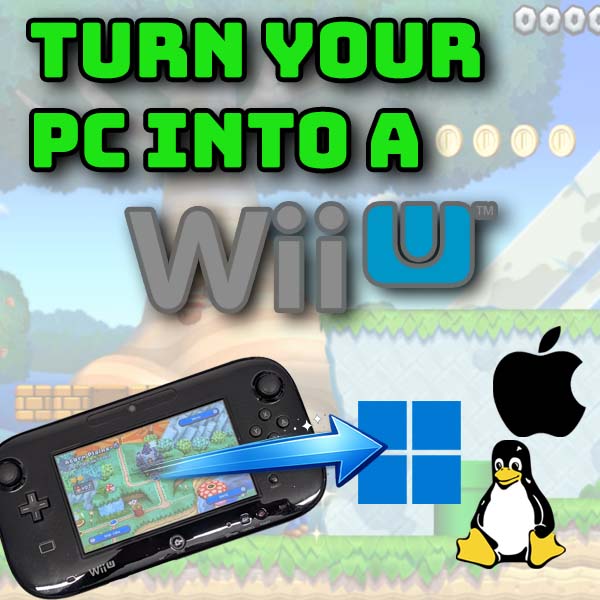Raspberry Pi Android Tablet – Elecrow touchscreen + RPi + LineageOS
29th June 2023
Turn your old phone or tablet into a retro gaming console
22nd July 2023Legal Amiga Kickstart ROMs for Under $2 – Amiga Forever Essentials
To emulate the Commodore Amiga you need Kickstart ROMs. These are the BIOS ROMs used in each model of the Amiga family. The copyright for the code is owned by a company called Cloanto who sell licenced versions for use in emulators.
In my FS-UAE Amiga Emulator video I used the full £30 version of their code to get the Kickstart ROMs for every Amiga model. But they also sell a reduced PC based set for £10 to give you an Amiga 500 and 1200; enough for most gaming and applications.
But, there is also a basic ROM package only available through Android. This does not have the PC emulation package, just the Kickstart ROMs and a single version of Workbench, the Amiga WIMP environment.
This retails for only $1.99, or £1.79.
So let’s see how we can get these ROMs out of Android and onto our PC emulator.
Install the App
In the Google Play Store search for Amiga Forever Essentials. If you use your phone to access the Play Store you should be able to download it. I found I needed to use an older phone before I got the purchase button but once you’ve installed it onto a device you simply need to open the app and get it to download the ROMs.
You’ll then see a screen that tells you where it has installed the files. Use your PC link to browse your phone’s storage and look for the Android – Data – com.cloanto… folder. The files you need are in there. Just copy them to your PC ready for use in your emulator.
Import the ROMs
To import the ROMs in FS-UAE just use the launcher app’s main menu. Navigate to the folder where the ROM files are stored (inside the rom folder inside the files folder) and import them. You should get a total of 6 ROMs imported.
In the system availability display you should get the Amiga 500+ and Amiga 1200 showing as ready.
You’re now ready to start emulation!