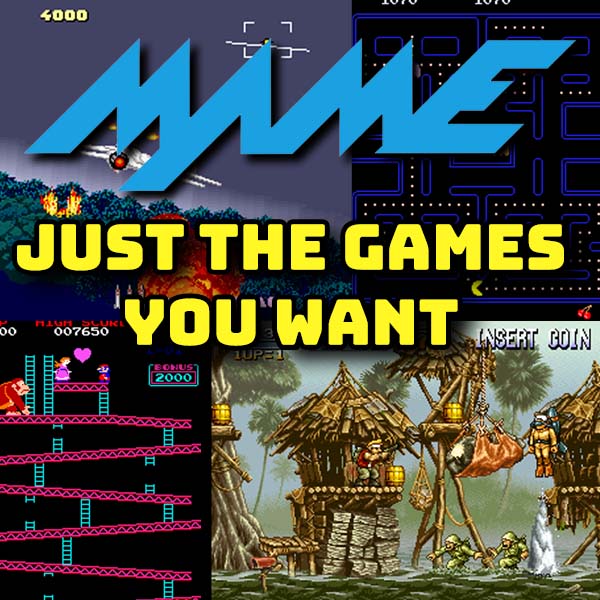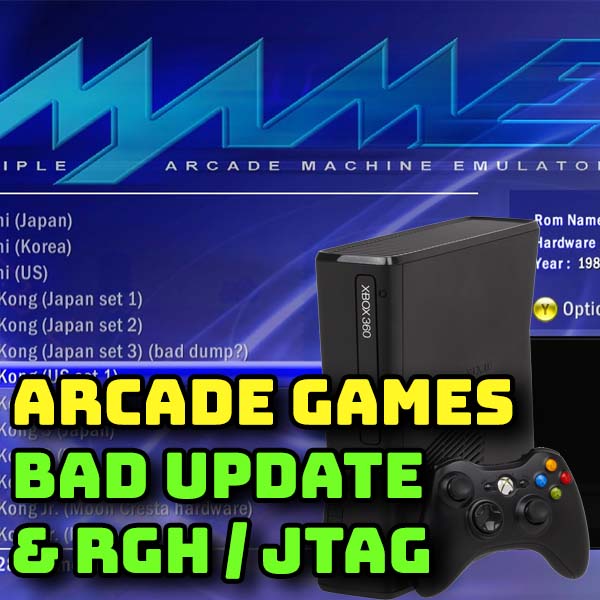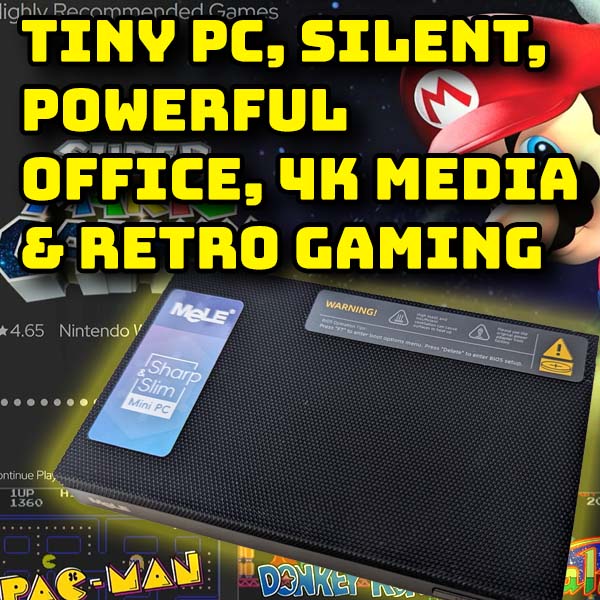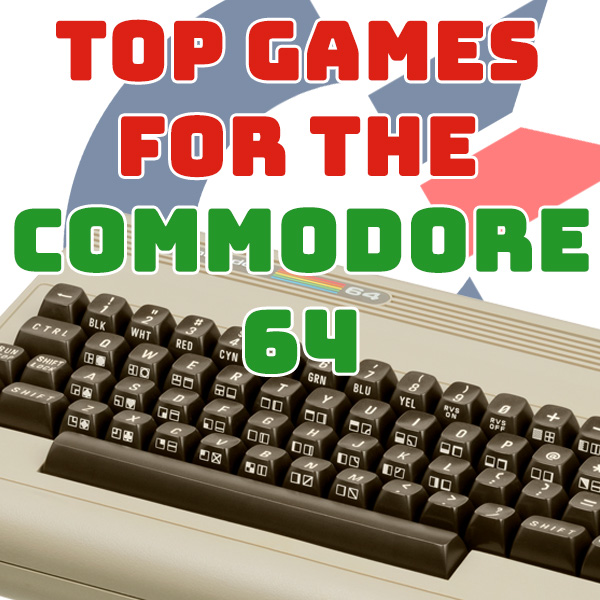
Top Games for the Commodore 64
7th March 2021
Arduino Bluetooth Control From Your Mobile Phone Using MIT App Inventor
12th March 2021Build Your Own Arcade Controller
To really get that authentic arcade gaming feel you need a proper, clicky buttoned, chunky joysticked, arcade controller.
But you don’t have to go all the way and buy a full arcade cabinet. Just make your own USB game controller that plugs into your computer whenever you want, and put it back in the cupboard when you’ve finished.
In the video I’ll show you what bits to buy and how easy it is to put them together and set up your controller. Once you’ve got the bits it takes about half an hour and you’ll be up and running, smashing that joystick and bashing those buttons!
Have Fun!
For all the parts have a look at…
Amazon
Switch kits (mostly with encoders) – https://amzn.to/2POeiYl
Boxes – https://amzn.to/38mQykd
eBay
Switch kits (mostly with encoders) – https://ebay.us/YYk7O8
Boxes – https://ebay.us/BU6mwD