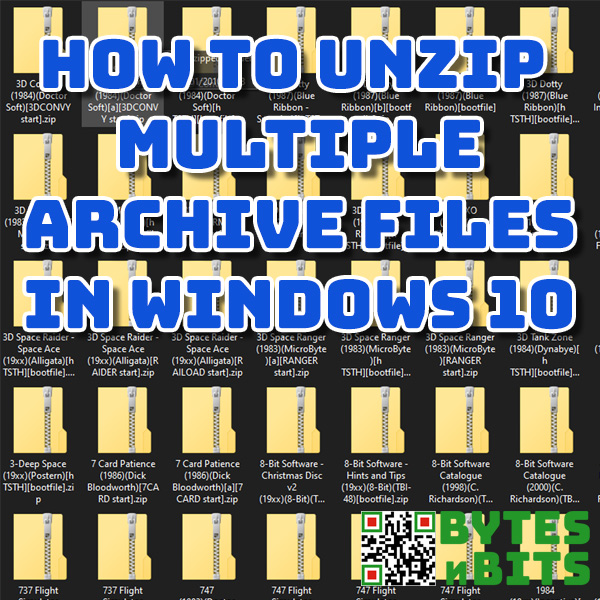Arduino Bluetooth Control From Your Mobile Phone Using MIT App Inventor
12th March 2021
My Favourite BBC Microcomputer Games
19th March 2021How to Unzip Multiple Archive Files in Windows 10
When you download an archive file and extract the contents you’ll sometimes find it’s full of further archive files which contain the actual documents you need. Windows only lets you deal with one zip file at a time. If you’ve got hundreds to unzip it can take forever.
7-zip is a free application you can use to help power up your archive file handling. Extract multiple zip files to any location on your computer in one go, handle zip, rar, gzip and any other archive file format, lock and unlock zip files and much more.
In this video I’ll show you how I extract all the disk image files from a retro computer games archive file. That’s about 5000 zip files extracted in 20 seconds instead of taking a whole day to do it manually.