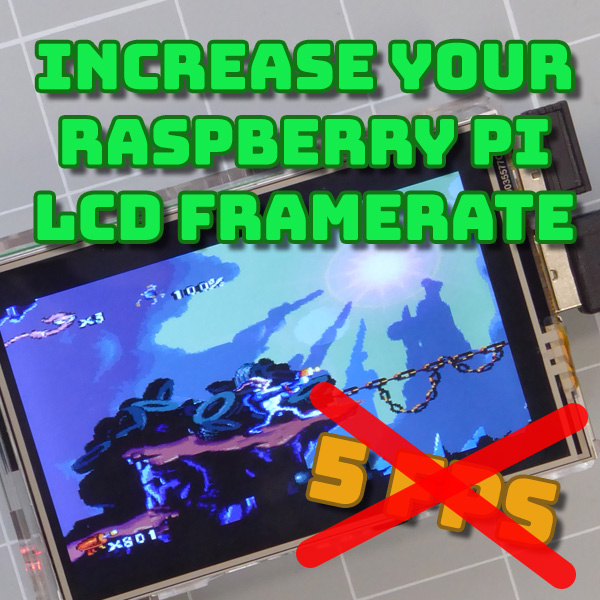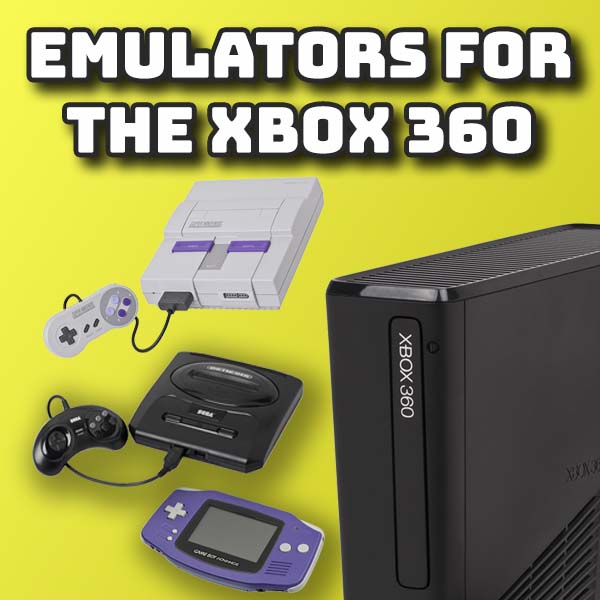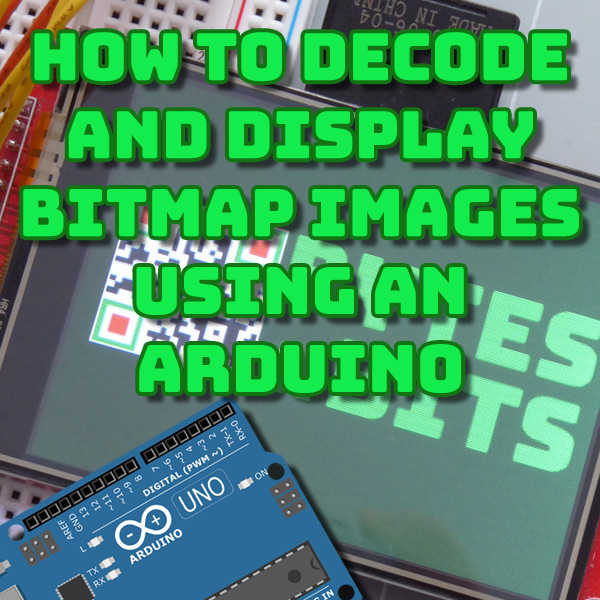
How To Decode and Display Bitmap Images Using an Arduino – Write Your Own Code
11th April 2021
Fastest FPS on Your Raspberry Pi SPI LCD Screen – Make RetroPie playable on a cheap LCD panel
28th April 2021Increase the Frame Rate on Your Raspberry Pi LCD Screen – SPI based LCD Panels
If you want to build a stand alone or portable Raspberry Pi project you’ll want to add an LCD screen. You can pick up some SPI (serial) LCD panels very cheaply in Amazon or eBay (see below). But when you install these you get a really low frames per second update rate. If you’re just using it for a control panel display or to run a normal desktop this might not be a problem.
But if you want to use the LCD as a Raspberry Pi powered retro games console it’s practically unusable. At around 5 fps the games look like a slide show rather than smooth animations.
In this video I’ll show you how to set up your Raspberry Pi to play retro games, how to install the LCD screen software and then how to optimise it to get to a reasonably good frame rate – at least one where you can actually play the games!
This method is quick and easy to set up and tune, and if your display is high enough quality you might even get it working quite well.
But as you’ll see in the video my (really) cheap display can’t manage any great frame rates.
Make sure you check out the next part of this video series where we ditch the standard display drivers and install a much better set. It’s harder to set up, but you’ll get fantastic results.
Fastest FPS on Your Raspberry Pi SPI LCD Screen – Make RetroPie playable on a cheap LCD panel
To jump to a specific part of the video please use the links below.
03:26 – Installing Retropie
06:22 – Which LCD screen and software to use
10:25 – Installing the LCD software
15:17 – Default settings frame rate test (~5 fps)
16:59 – What controls the frame rate
19:36 – Pushing the SPI bus to its rated max
25:09 – Faster fps but poor colour accuracy
26:06 – Finding the best frame rate with correct colours
To get hold of an LCD the same as the one I used in the video please use the links below – but any SPI based LCD should work!
https://amzn.to/32MkoLM – Waveshare
https://amzn.to/3nlZcFV – Generic