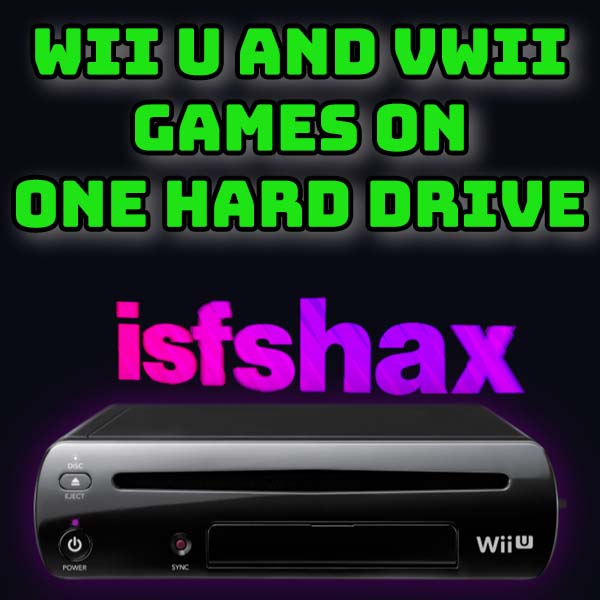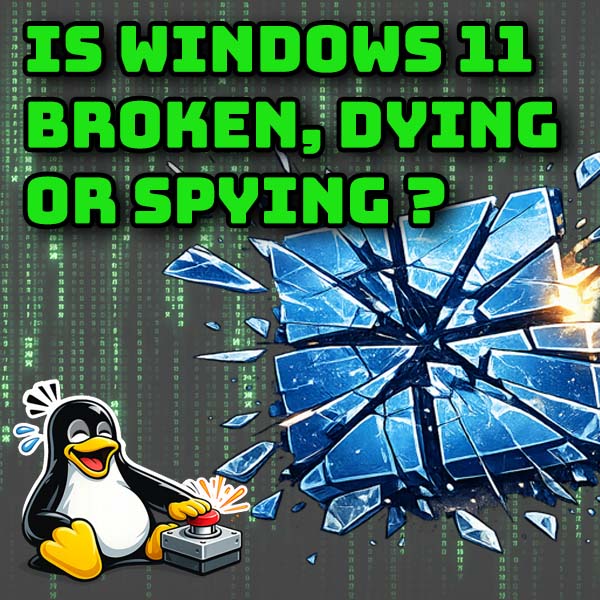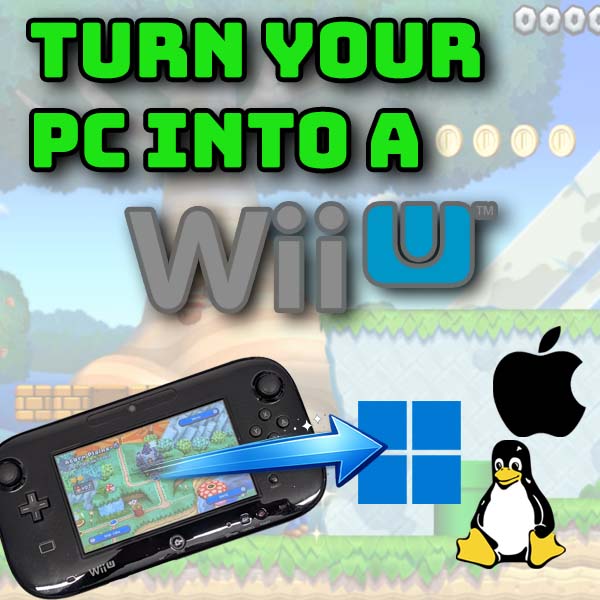Run PlayStation 3 games directly from an external hard drive – NTFS / exFAT / ext2/3/4
19th October 2024
Best PlayStation 3 Driving and Racing Simulation Games
12th November 2024Full Sim Racing setup on a $100 or £100 budget. Computer, steering wheel, pedals and games.
Recently I’ve been getting into sim racing.
If you’re not familiar with the term, sim racing is basically playing driving games, but games where the car physics are accurately modelled to provide a more realistic driving experience. This sets the genre apart from standard arcade style games which are based on driving a vehicle but with the gameplay based on other aspects rather than mimicking real driving and racing.
Sim racing also involves creating a more life like interface with the game. You can use normal game controllers, but to get accurate feedback from the car and better overall control you’ll need extra hardware such as a steering wheel, pedals, gear stick and so on. These controllers will also provide force feedback where you’ll actually feel the steering wheel pulling and jerking as you skid, hit bumps, etc.
Naturally you can take the hardware to extremes of realism and with it, cost. People do drive professionally for sim racing teams, competing in real time competitions against drivers from all over the globe in every formula you can think of. Some will spend tens of thousands of pounds to effectively build a full racing car packed with sensors, controls and motion actuators, all connected to their game to completely immerse them in the whole experience.
However, being a total skin flint when it comes to spending money, I’m doing all of this on a £100 budget. This will include all the hardware and software we need to set it all up.
So let’s see what sort of sim racing rig you can get for under a tonne.
The Objective
So let’s start by setting out our objectives for this project.
If you want to play the latest games at 4K resolutions and 120 frames per second with all the best tech then you’re going to need a much bigger budget, probably into the thousands of pounds or dollars.
So, we’re going to focus on fun and enjoyment with as much realism as we can pack in. We want to be able to drive the cars using a proper steering wheel and pedals, feel the feedback from the car as we drive, and not sit watching a 10 frames per second track slowing drifting past our windscreen.
We want an HD display resolution, preferably 1080p, and full sound output with the option of stereo headphones if we want to isolate ourselves into the game.
For our display I’ll assume we have access to either a TV or monitor with full sound output that we can drive over an HDMI output.
So that gives us a target to work towards. Let’s work out what we’ll need.
What we Need
To get our sim racing system we’ll need to consider the three main components.
The whole project will centre around the computer system we use. To come inside our budget we’ll be looking at a second hand system that has to include the processor, graphics and sound boards.
Next we need a steering wheel and pedal set that will connect to our computer and be compatible with our games. For realism this will have to have force feedback. You can get cheaper units without force feedback but they really don’t give you the sense of driving a real car. Again to get the cost down we’ll be looking at a readily available second hand device.
Lastly we need at least one car simulation game that is able to show off the full potential of our hardware and make full use of the steering wheel system.
So let’s take our £/$ 100 online and see what we can get.
The Computer
The computer will dictate everything else in the project so we need to sort that out first.
Gaming PCs are expensive and second hand computers in our price range are going to have a vast spread of specifications and compatibilities. There is such a range of processors, RAM, graphics cards and so on that you need to select and configure. Buying a second hand ‘gaming pc’ still doesn’t guarantee a specific level of performance. Yes, you can generally estimate what a processor and GOU combination will do, but it’s still a bit hit and miss about what games it will actually be able to run at reasonable quality settings. So I’m not going to even bother looking at this route. We want something that we know will run the games we choose at full speed without having to mess around with overclocking, drivers, and all that hassle.
Consoles therefore are our computer of choice. These are an all in one gaming solution with little to no variation in specification for any particular platform. As long as the console is working it will play its entire catalogue of games at full speed and full resolution, no questions asked!
At present we’re in a great position regarding older consoles. The seventh generation consoles; PlayStation 3, Microsoft Xbox 360 and Nintendo Wii, are all easy to get hold off and offer up to full HD 1080p gaming at 60Hz. You can pick them up on eBay for around £50 or $50 if you’re patient, and this will include the console, power supply and at least one controller. So, everything you need to get it playing any game you want. If you’re very lucky you can still find these consoles in thrift or charity shops, or even at car boot sales for next to nothing prices.
If you’re not happy with buying second hand from somewhere like eBay then you can get these consoles from refurbished suppliers. Here in the UK, CEX is a great place for buying guaranteed working second hand consoles, but naturally you’re going to pay more, usually around double the price on eBay.
Of these consoles only the Xbox 360 and PS3 really offer the full sim racing experience, so for this video I’m going to opt for a PlayStation 3. If you’re interested, I’ll also do a video using the Xbox 360 shortly after this one.
For my setup I managed to get a PS3 Slim model with controllers and a couple of games for £45. This was in very good condition and worked flawlessly as soon as I plugged it all together.
One note with choosing a PS3 is the model you buy. For our project for sim racing we can use any stock machine. So, the original Phat model, the slim and even the super slim will all play the original game disks at full speed.
But one of the great things about these seventh generation consoles is that we can hack them, and the PS3 is one of the easiest to jailbreak. Jailbreaking the console opens up a whole new set of features using homebrew apps. The most important of these features is that you can play any game you want by getting hold of a disk backup file. Naturally you need to make sure you get hold of these files legally, and I’ve covered the legal aspects in one of my videos, but they are all available online for you to download. So, if you want to play a particular game and can’t find a disk, you’ve got an easy and free alternative. If this route is of interest to you, and I strongly recommend it should be, then please have a look at my console modding videos for both the PS3HEN jailbreak, and my full custom firmware mod with the EvilNat CFW.
So that’s our main component sorted out. Let’s have a look at a matching steering controller and pedal set.
The Steering Wheel and Pedal Set
The PS3 was launched in 2006 and reasonably quickly became one of the most popular consoles. Luckily this was the time when gaming controllers were getting more and more realistic, and force feedback was being rapidly developed for flight and car controllers. Computer games were now at the stage where they could simulate the real world so naturally the newer, at the time, consoles had a range of great controllers developed for them.
If you’re not familiar with force feedback, particularly for steering wheels, this is a technology that allows the game controller to move the steering wheel by itself. Basically the steering wheel is attached to a motor. You can turn the wheel as normal, but the controller can apply power to the motor to either resist your turning motion, or even override it and jerk the wheel round against you. The upshot of this is that the racing game can simulate the effects you’d feel on the steering wheel if you were driving a real car. As the car skids, bumps, crashes and drives over obstacles you would naturally feel the wheel responding to the road surface, wheel grip and surface texture.
So with our remaining budget in mind let’s see what’s available.
If you look on eBay you’ll find a number of options. Some are simple wheel and pedal sets that may offer some sort of rumble pack feedback but not true force feedback. Please avoid these even though they are generally cheaper. You’ll get a working steering wheel but it will feel dead and you’ll miss a lot of the point of playing a proper driving simulation game.
You can also find some motion sensitive steering wheels like this one for the Xbox, there’s also a PS3 version. This simply measures rotation as you hold it with rumble feedback and works really well for arcade style games. But at only £4, yes, £4 from CEX, it’s a very tempting offer, and obviously one I couldn’t pass up. But more on this in another video.
Do also make sure that you choose a controller with pedals. You don’t need, and probably won’t find, one with a clutch pedal. So just the accelerator and brake. But do make sure your package comes with all the cables you need to connect it together. I have seen some listings where the cables and sometimes the power supplies are missing.
Of the true force feedback wheels, I went for a Logitech Driving Force GT which was released in 2007 to partner with the game Gran Tourismo 5. This is a great controller that even rates well by today’s standards. It has a full two and a half turns of the wheel from lock to lock, full PS3 compatibility and an acceptable power or torque for the force feedback motor so you can really feel what’s going on. Plus it’s a USB device. This is one of the reasons I’ve opted for the PS3. It’s controllers are USB compatible which means that you can plug them into your PC. This Logitech steering wheel has Windows drivers that will allow you to use it on Windows 11 with almost all of the current triple A racing simulation games. So if you do want to have a go with those at some point you’ve already got a very competent, working wheel and pedal set.
With this being a proper PS3 compatible wheel is features all of the PS3 buttons directly on the steering wheel so we don’t need any other controllers attached to the console while we’re playing the games. It also has this special dial. This was specifically added for the Gran Tourismo games and lets you access some in game menus. While you’re driving we can press the centre button and then adjust settings like the traction control system and so on.
I picked mine up on eBay for £42 in an auction sale for a fully working model in good condition. Again if you’re buying online make sure your wheel comes with all the required leads and clamps to attach it to your desk.
Oddly enough CEX, one of the UK’s high street tech shops, sells these for around £50, and that comes with a 24 month warranty so do check out these sorts of stores if you want some extra security. For practically the same cost.
So we now have a console and a steering wheel set. All we need is at least one game.
Games
So far I’ve spent £45 for the console plus £42 for the wheel so I’ve got a whole £13 for games.
This is one of the other great aspects of these slightly out of date consoles. The console and games are old but not so old that they have become retro collector items.
You can pick up PS3 games for as little as £1 / $1 rising to maybe £10 / $10 for a top title.
One of the best sim racing games for the PlayStation 3 is Gran Tourismo 6. This is only one generation behind the current GT7 version and gives us full 1080p HD graphics as the native game settings. Even better I found a fully boxed copy with the original manual for only £6 in my local CEX store. That left me enough cash to buy Need for Speed Most Wanted for £3 as well and still hit my £100 budget.
Again, because we’re using a console with a very strict specification we know that any game we buy will work flawlessly and interface with any officially PS3 compatible accessories such as our Logitech wheel.
Setting It All Up
We have everything we need to start sim racing so let’s put it all together.
To start with we need a monitor with speakers or a TV with some sort of table top in front of it. This should allow us to mount the Logitech steering wheel right in front of the display so we have a good field of view for the view out of the car.
The pedal unit goes on the floor so you will need some leg space to get it in there and a chair that lets you sit comfortably where you can reach both wheel and pedals.
Once you’ve got the cockpit sorted out you simply need to connect up the console to the TV and run the USB lead from the wheel unit to the USB ports on the front of the PS3.
As this is a console there’s no other setup to do. No drivers, settings tweaks or anything. It really is properly Plug N Play!
We’re now ready to go.
Start Up
It’s important to have the steering wheel connected to the console and its power supply before you power on the PS3. This makes sure that it’s seen as controller one. This just helps the games recognise that you’re using a steering wheel setup rather than defaulting to the handheld controller.
As you power on the console you’ll probably see the wheel go through it’s initialisation routine where it finds the limit of rotation and then centres itself.
To check that it’s connected just use the D pad buttons to move yourself around the XMB.
If everything is working all that’s left is to put a disk in the drive and start playing.