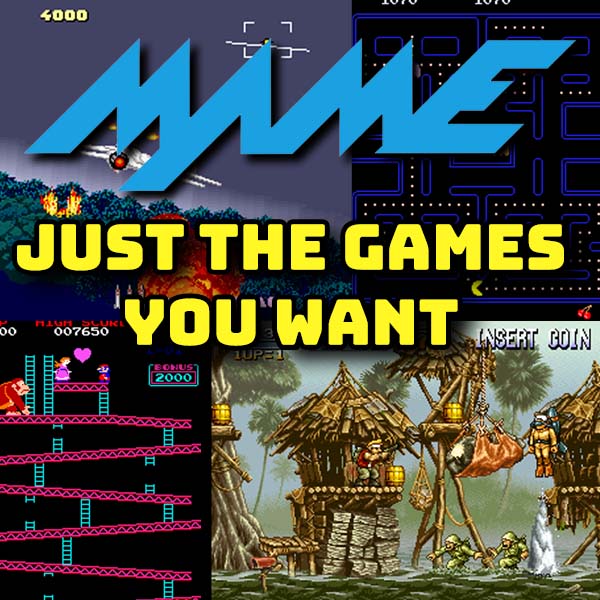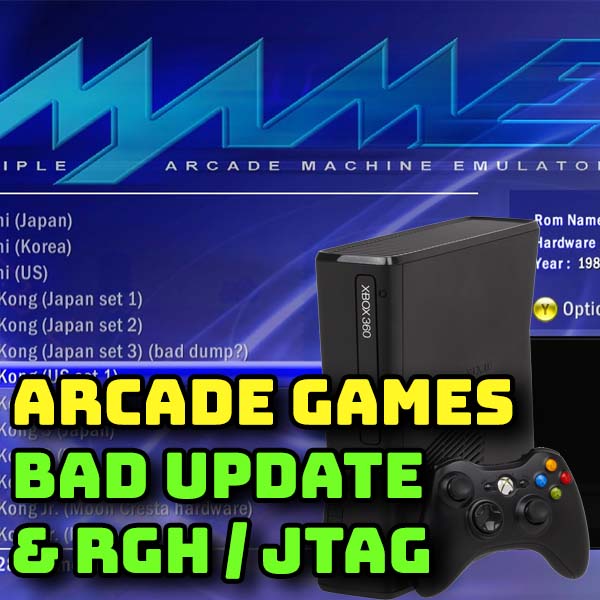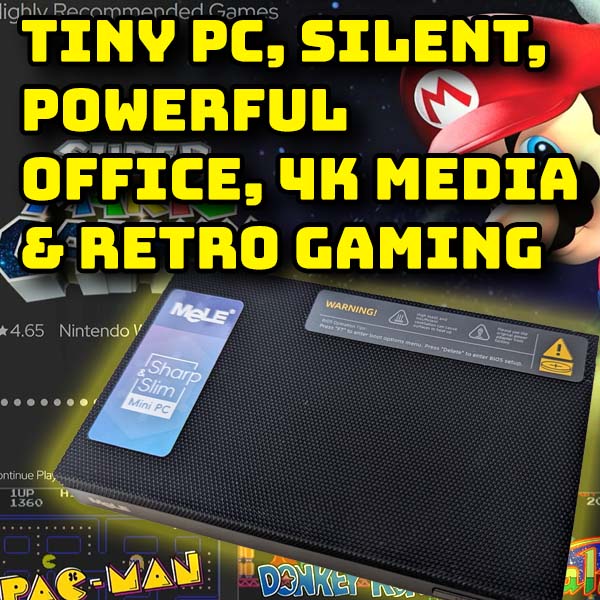My Favourite BBC Microcomputer Games
19th March 2021
Download Every Game For Your Retro System In One Go
30th March 2021Add an SD Card To Your Arduino – Setup and basic file operations
Arduinos, along with most other microcontroller boards, come with small amounts of onboard storage space. If your project needs to record large amounts of data or access stored files and images you’ll need to add external storage. An SD card is ideal for this task.
In the video above I’ll show you how to connect an SPI based SD card to your Arduino, how to format your SD card so it’s compatible with the Arduino, and then how to create and manage files and folders so you can store and retrieve your information.