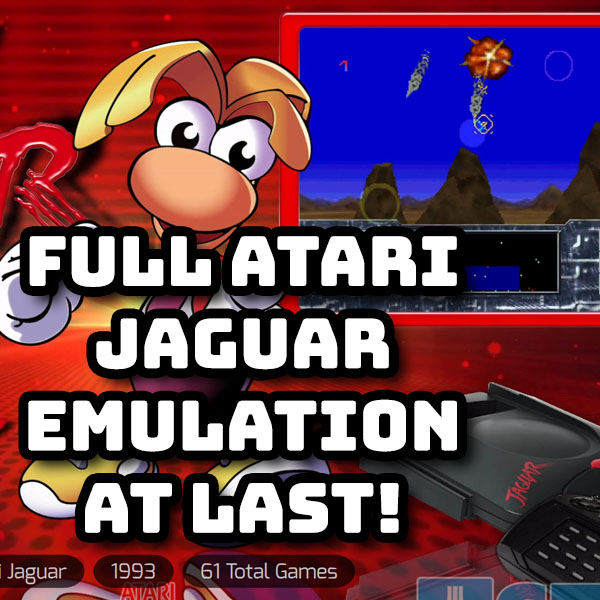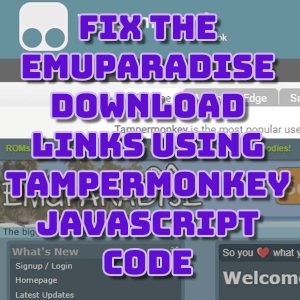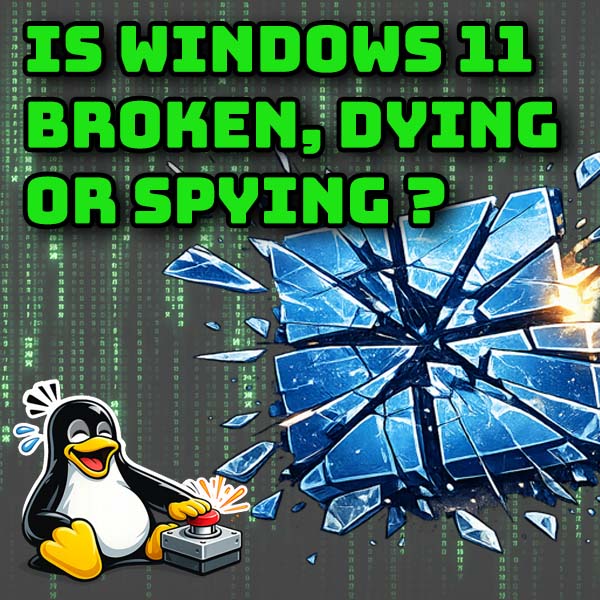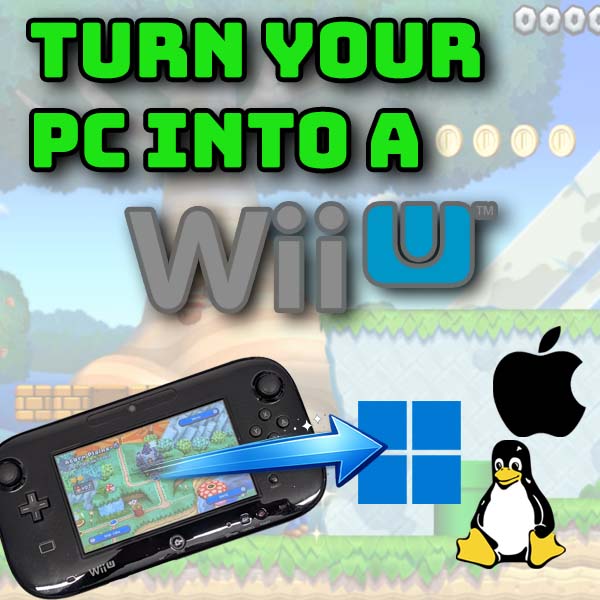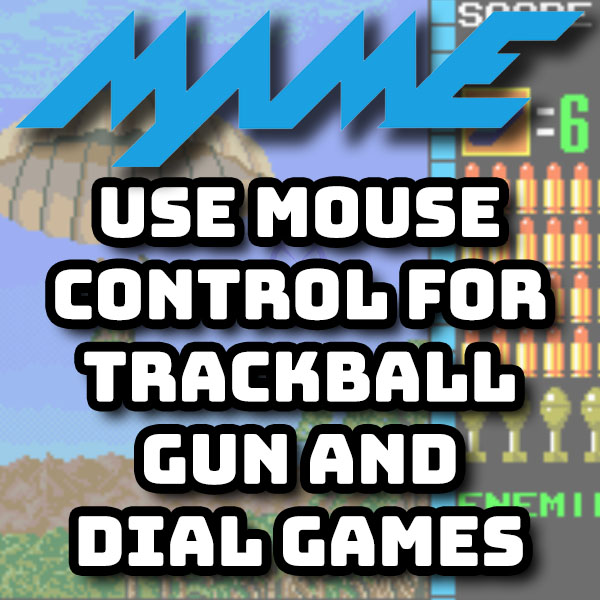
Mame – Use mouse control for trackball, light gun and dial games
28th November 2022
Fix unreadable SD cards and flash drives
14th December 2022Full Atari Jaguar Emulation with BigPEmu
The Jaguar was the final console released by the iconic Atari Corporation. Arriving in 1993 it was pitted against the 16-bit Sega Genesis and Nintendo Super NES along with the recently released 32-bit Panasonic 3DO.
Atari marketed it as the first 64 bit console and indeed based a lot of its advertising on this sales line, implying that the new console was much more powerful than any of the existing competition. Whilst it was, for the time, a very powerful machine, it was actually based around three 32-bit processors. The main processor was a Motorola 68000 used mainly to manage the machine with a custom graphics processor, the Tom chip, and a custom digital signal processor, the Jerry chip. The Tom chip did contain some 64-bit data channels but none of the processors were truly 64 bit.

Having said all of that, the console did allow developers to create some amazing games. If the software engineers could get their heads around how to utilise the power of the two custom chips the Atari Jaguar was capable of some ground-breaking graphics and audio performance.
The problem was of course that there was a very steep learning curve to harness the power of the two new chips and the whole process effectively involved coding your game for three separate systems housed inside the one console. Atari were also notoriously bad at providing documentation and developer support so this whole learning process was made even more difficult. Because of this a lot of early game releases didn’t really make use of the full power of the Atari Jaguar. This in turn made the new console less appealing to buyers so sales figures were not as good as Atari wanted. This then made the console less attractive for software developers and so the Jaguar never really made a big impact into the market.
With the Sega Saturn and Sony PlayStation reaching the public in 1995, along with Atari’s deteriorating financial situation, the Jaguar’s development effectively ceased with Atari only managing to sell around 125,000 consoles. If you compare this with the Super NES sales of 43 million it really pouts the failure into perspective.
Emulation
Up until now Atari Jaguar emulation has been a bit hit and miss. Not all games worked and emulation speed and accuracy has never been great.
But Rich Whitehouse has just released the latest version of his BigPEmu emulator which is the first to provide full support for the entire Atari Jaguar game catalogue. So, let’s get this installed and have a look at how well it performs.

Installing the Emulator
Installing BigPEmu is incredibly simple.
Just head over to the website and download the ZIP archive file. Extract this into a suitable folder and we’re ready to go. It really is that simple!
Getting Hold of Game ROMs
All you need now are some game ROMs. As usual due to YouTube policy I’m not able to tell you exactly where to get these ROMs but obviously Google will be a big help here.
Emuparadise did have a full set of game ROMs available for download if only there was a way of turning those downloads back on again.
Using the Emulator With LaunchBox
If like me you use a gaming front end like Launchbox you can easily integrate this into your set up. The emulator executable file takes the game ROM file name as a command line parameter. In LaunchBox you simply need to go into the manage emulators section. Add a new emulator. Fill in the details and specify where you’ve saved the executable file. By default the full game ROM file name will be passed as a command line parameter. Finally we need to tell LaunchBox to use BigPEmu as the default emulator for the Atari Jaguar system. If you’ve already got your Atari Jaguar files imported, it will go through and update them all to use the new emulator. Otherwise just go through the process of importing your games and your Atari Jaguar emulation system will be all ready to go.
Setting up the Emulator
If you run the emulator .exe file directly, or if you press escape when running a game, you’ll get to the main menu system.
There are a whole range of settings you can play about with in the emulator. The video and audio settings give you full control over how the game looks and sounds. The developer has added a whole range of effects you can use to recreate the original look and feel of the console. Please do have a play around with these to get it just the way you want.
The only real settings you must pay attention to are the input mappings. If we go into the input settings section we can select the Input Device 1 option. Leaving the Device Type as standard for my Xbox controller I can then go and set the bindings. By default the controller buttons are mapped keyboard keys which you can go through and add mappings for your gamepad buttons.

If you look on the right hand side you will see where the buttons are located on the Jaguar game controller. The top half are fairly standard movement and fire buttons but there is also a 12 key keypad in the bottom half of the controller. By default these are mapped to the number keys on your keypad together with O and P for the asterisk and hash symbol respectively.
The easiest way to complete the mapping is to use the Select All option which will then take you through each controller input in order.
At the bottom of the list of inputs you’ll find some analog controls. You need to set these individually but I don’t think they are necessary to be able to play the games.
Let’s Play Some Atari Jaguar Games
The Atari Jaguar only ever had about 50 games officially released. But within this small catalogue there are some real gems.

Cybermorph was the game originally packaged with the console. It’s a 3D third person flying game which does actually show off some of the capabilities of the machine. It might not be fantastic gameplay but if you consider that this was released in 1993 it does show the potential the Atari Jaguar had.

One of the first standout titles for the system was Tempest 2000. This is a great update to the original vector graphics based Tempest arcade game. The Jaguar version made full use of the machines graphics capabilities with fantastic gameplay and a great soundtrack. Definitely one for you to have a go at.

As with almost every platform of the time, Doom made an appearance on the Atari Jaguar. For me this is one of the best console ports providing smooth, fast graphics performance maintaining all the atmosphere and excitement of the PC original.
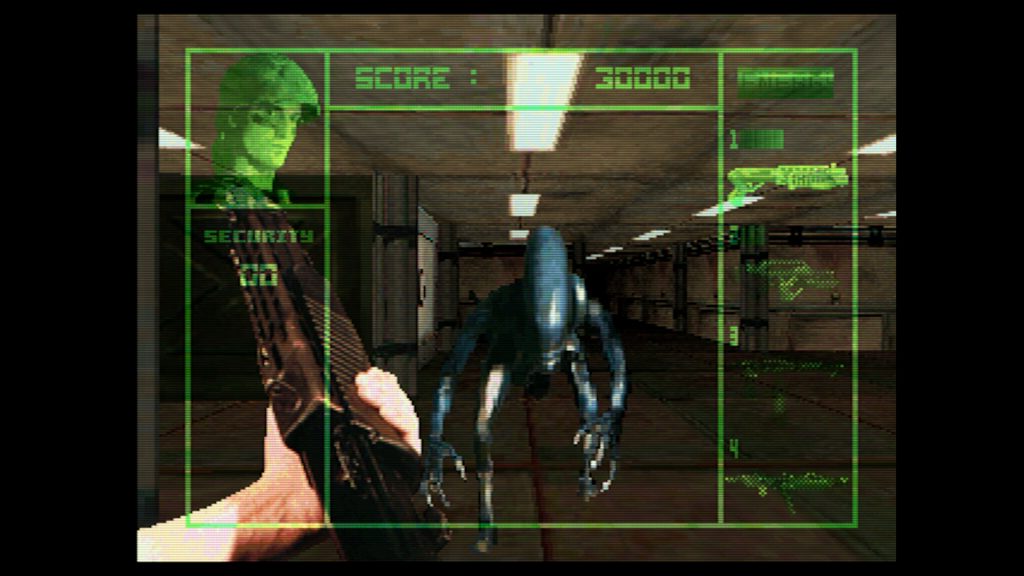
Sticking with the 3D shooter style game we’ve got Alien vs Predator. Gameplay is very similar to Doom but this variation has a really sinister feel to the gameplay. The murky shadows and confined corridors teamed with potential of finding an acid filled monster around each corner does keep you nerves on end as you’re playing. You also have the ability to play as three separate characters. A human, and alien or even as a predator. A great title to play in a dark room by yourself!

3D was definitely the in thing during the 1990s but this doesn’t mean that the Atari Jaguar didn’t have some great platform and shoot-em-up games. Rayman is a great example of how the graphic power of the console could be used to create a fantastically rich and beautiful side scrolling platformer. With large 3D animated sprites and scenery filling the screen, teamed with some great gameplay makes this title, in my opinion, one of the best games on the system. Do make sure you give it a go.
Those are a few of my favourites but do make sure you have a look through the rest of the catalogue where you’ll find a number of other gems.
Conclusion
So that about wraps it up for the Atari Jaguar. Thanks to Rich Whitehouse for putting in the effort to create this fantastic piece of software that really let’s is finally experience the full power of this very underrated console. It’s just a shame that this is practically the last thing that the famous Atari Corporation ever did.
I hope you’ve enjoyed this video. Do please hit that like button and subscribe to the channel to make sure I can continue producing these videos. Do have a go at playing these fantastic Atari Jaguar games and I look forward to seeing you in the next episode. Have fun and bye for now.