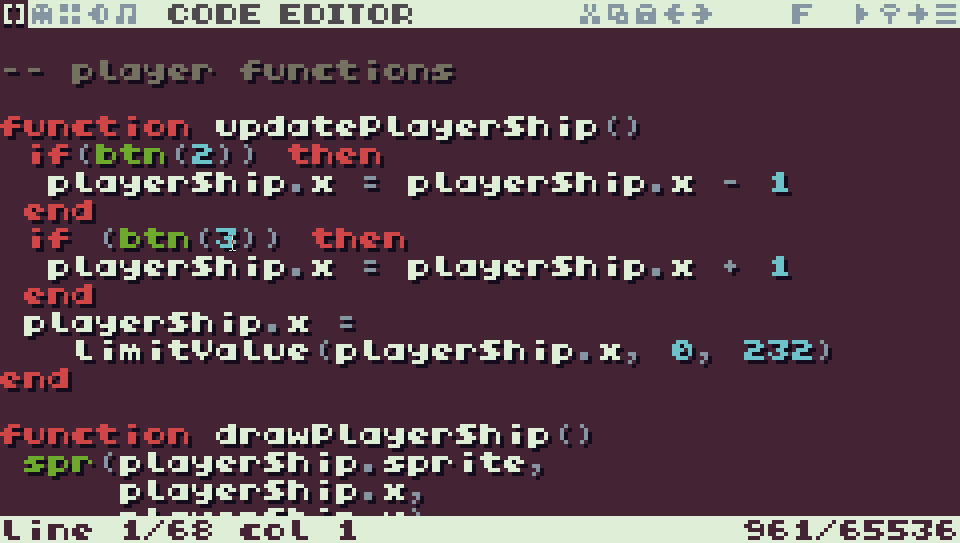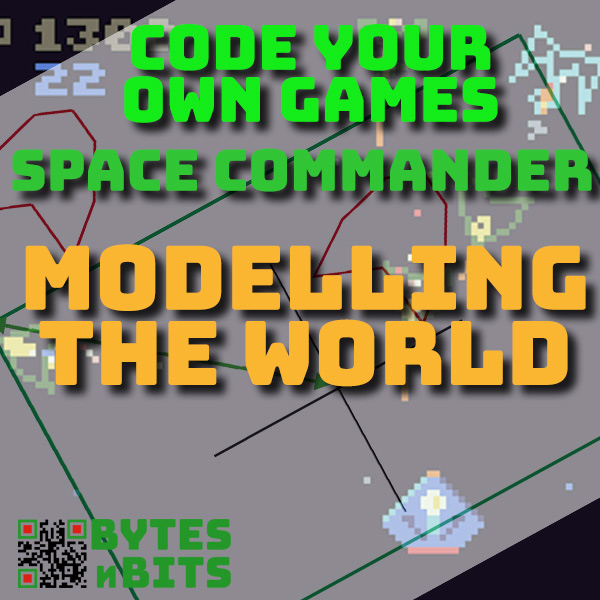Learn to Code Space Invaders – Lesson 0 – Finding Your Way in TIC80
20th July 2019Getting Ready for the Learn To Code Tutorials
All of the game coding tutorials use a special programming app which has all the tools you need to create and share great games. This tutorial will show you how to set this up on your computer or laptop so you can get started.
Quick Start – Write Your First Game in Only 25 Minutes!
Can’t wait to get started? Click here to jump right in.
Development Tools
When we program we need a set of tools that allow us to type in our code, create our images and sounds, test to make sure it works and publish it so other people can see it. These development tools are quite often bundled together into one piece of software called an Integrated Development Environment or IDE.
For our games programming we are going to use a special IDE called TIC-80.
(You might have come across another program called PICO-8. Click here to see why I chose TIC-80 over PICO-8)
What is TIC-80?
TIC-80 is a bit different to normal IDEs. It’s really a small games console running inside your computer. The games console can load and play games from cartridges (which are really just files on your computer), but also includes all the development tools you need to write your own games. This includes,
- a code editor
- a Sprite editor
- a map editor
- a sound editor
- a music editor
- a command line tool
If these tools don’t mean anything to you at the moment, don’t worry. We’ll be using all of them very soon.
Why are we using TIC-80?
Modern programming languages can get very complicated, very quickly. When you’re starting to learn to code the programming language can get in the way of learning programming techniques. I wanted to make these tutorials as pain-free as possible so we can write great games from the very start.
TIC-80 uses a very friendly language called LUA. LUA includes all the programming features we need to write well structured programs, but uses a simple syntax (the way you type in your code). This makes it a great tool for learning to code.
TIC-80 has everything we need for games programming. The Sprite editor lets us draw all the characters for our games such as missiles, aliens, etc. The map editor lets us create worlds and level screens for our game. The sound and music editors let us create special effects and soundtracks. All of these editors are easy to use and work together to make games programming fun.
Installing TIC-80
So now we know what TIC-80 is let’s get it onto your computer.
The TIC-80 website is at https://tic80.com/
If you click the ‘Create’ link in the top menu bar you’ll get the download page (https://tic80.com/create). From there you can download the correct native build for your type of computer.
Once you’ve downloaded the correct archive file you simply need to open it and copy the TIC-80 program file to your computer. If you put it on your desktop you can get to it very easily, or put it in a folder on your hard drive.
Then simply double click the program file to open up TIC-80.
If it’s all gone well you should see the TIC-80 screen.
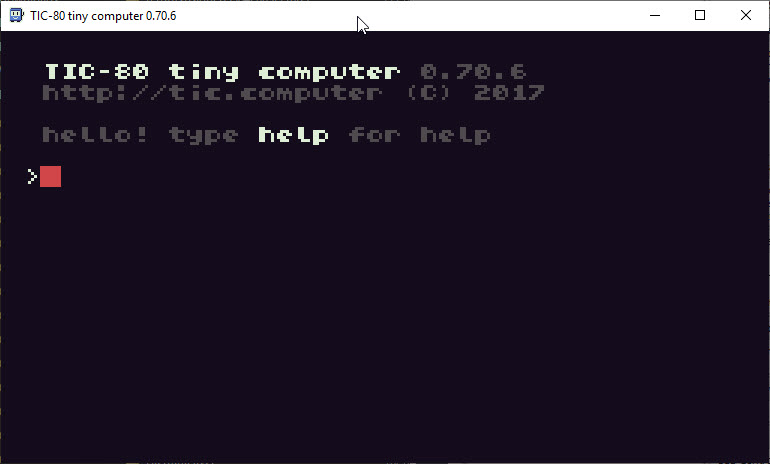
All Done!
That’s it. You’re now ready to start learning to code.